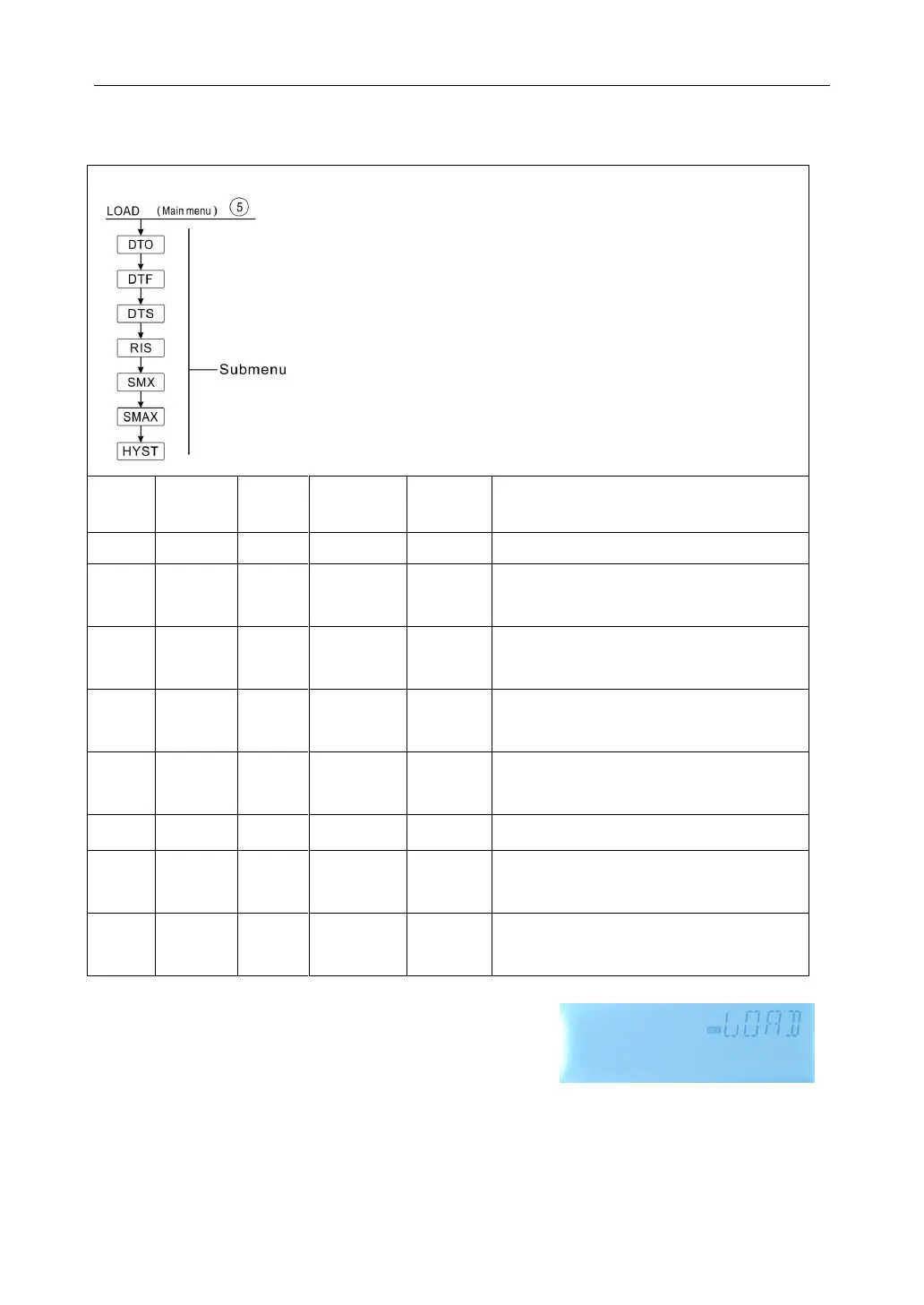Instruction of SR81 Split Pressurized Solar Hot Water System
Page 25 of 59
selectable (Default is 2
o
C), for example, when tank maximum temperature is set to 70
o
C,
then at 68
o
C, Maximum tank temperature protection function is deactivated automatically.
Switch-on temperature difference of
tank heating
Switch-off temperature difference of
tank heating
Temperature difference of pump
speed adjust
Temperature increase range for pump
speed adjust
Maximum temperature of tank
Sensor for Maximum temperature of
tank ( S3 for T3, S2 for T2)
Hysteresis of maximum temperature
of tank
Setup the function
► Select “LOAD” main menu
► Press “SET”, “DTO 6K” displays on the screen
► Press “SET”, “6K” blinks
► Press” +/-”, to adjust the switch-on temperature of the solar circuit pump