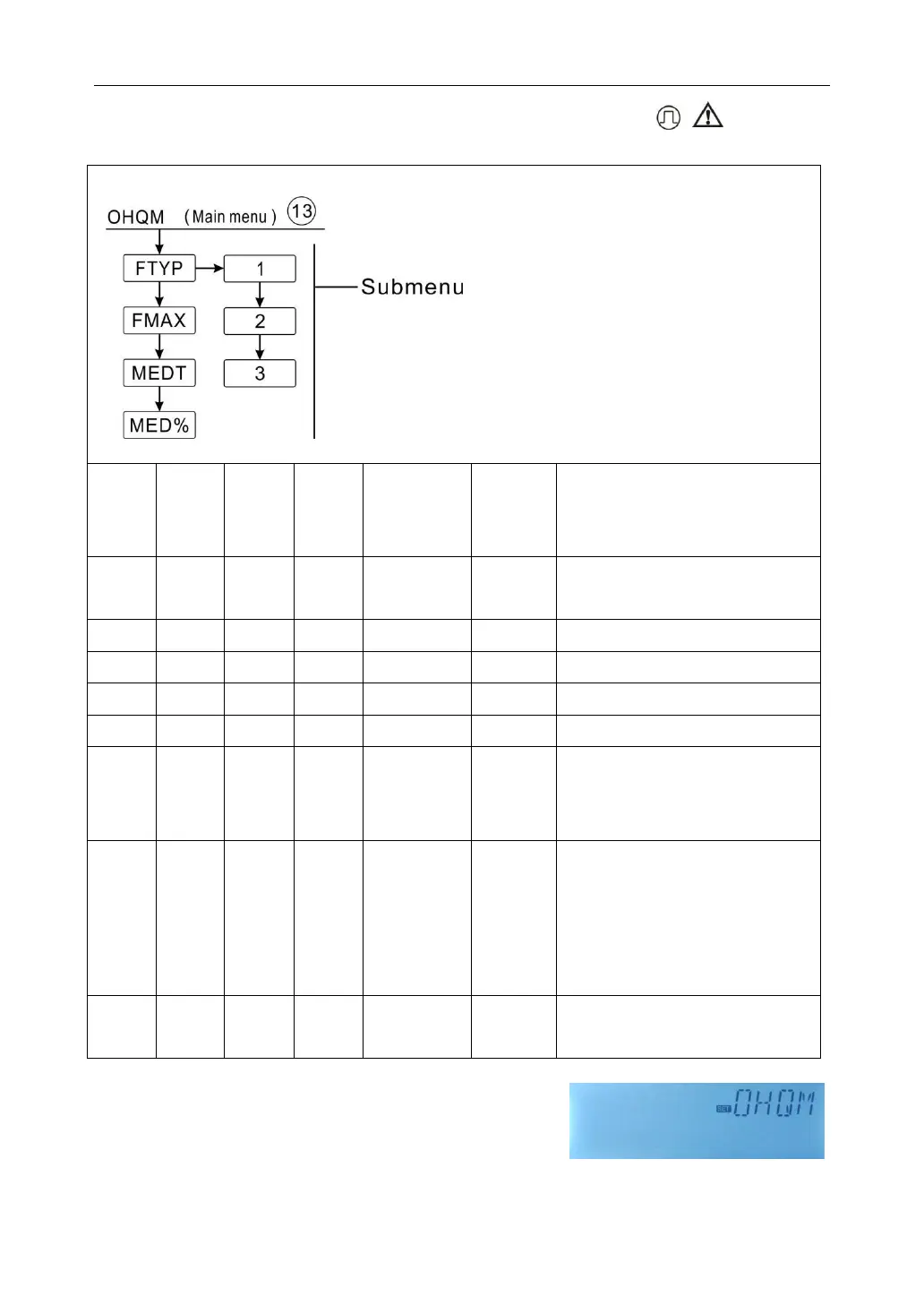Instruction of SR81 Split Pressurized Solar Hot Water System
Page 48 of 59
If FRT is not connected, flow monitoring function (FLOW) activated, will blinks on
the screen.
Type of flow meter selection
Grundfos flow sensor(VFS)
Flow rate enter( no this
parameter if select 2 or 3
options under menu FTYP
Fluid medium
0: Water
1: Propylene glycol
2: Glycol
3: Tyfocol LS/G-LS
Concentration of fluid medium
Setting function
►Select OHQM main menu
►Press “SET”, “OHQM OFF” display
►Press “SET”, “OFF” blinks