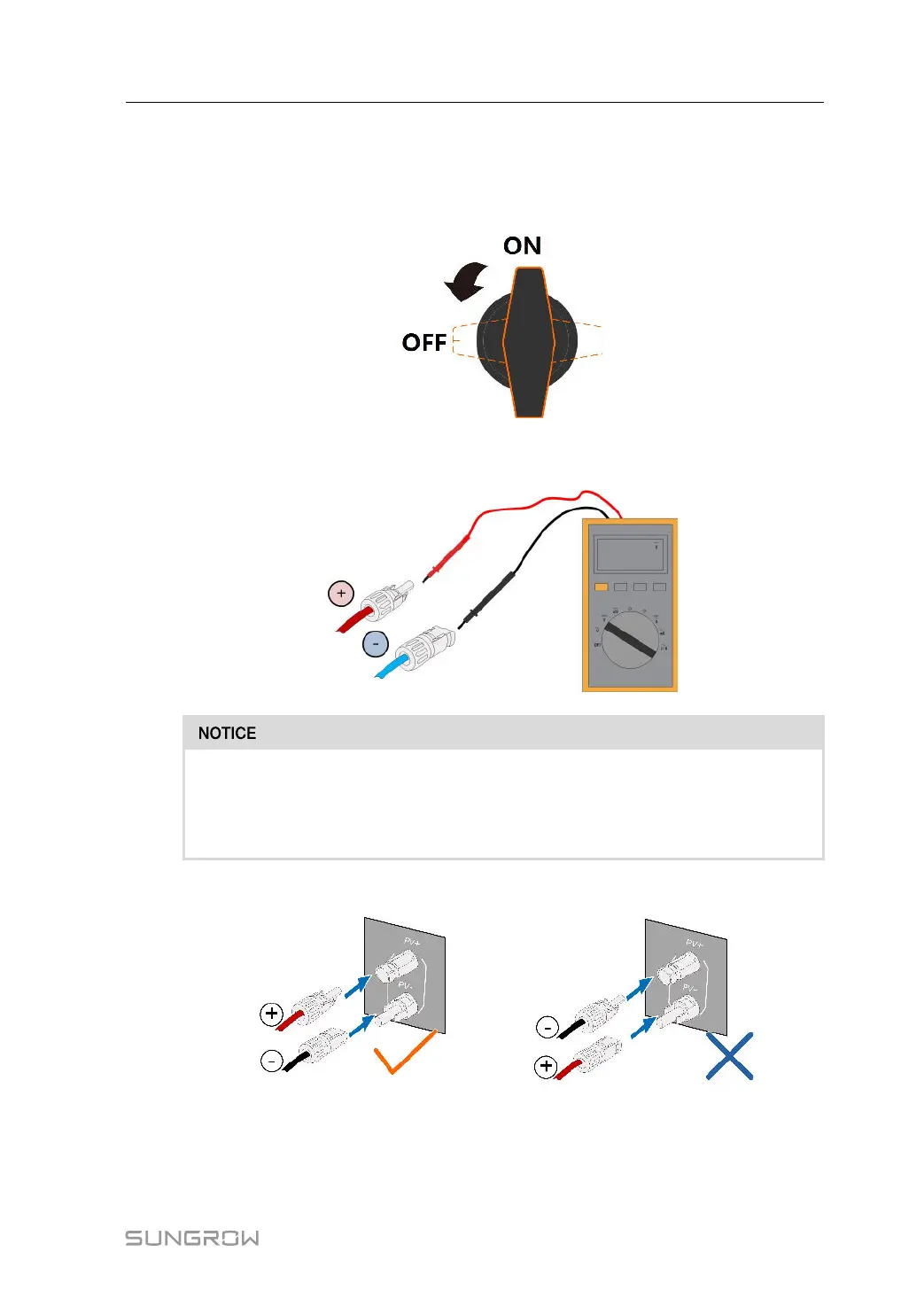51
5.7.3 Installing PV Connector
Step 1 Rotate the DC switch to “OFF” position.
The SG30/50CX-NI doesn't have a DC switch.
Step 2 Check the cable connection of the PV string for polarity correctness and ensure that the open
circuit voltage in any case does not exceed the inverter input limit of 1,100V.
The multimeter must have a DC voltage range of at least 1100 V. If the voltage is a
negative value, the DC input polarity is incorrect. Please correct the DC input polar-
ity. If the voltage is greater than 1100 V, too many PV modules are configured to the
same string. Please remove some PV modules.
Step 3 Connect the PV connectors to corresponding terminals until there is an audible click.
Step 4 Follow the foregoing steps to connect PV connectors of other PV strings.
User Manual 5 Electrical Connection
