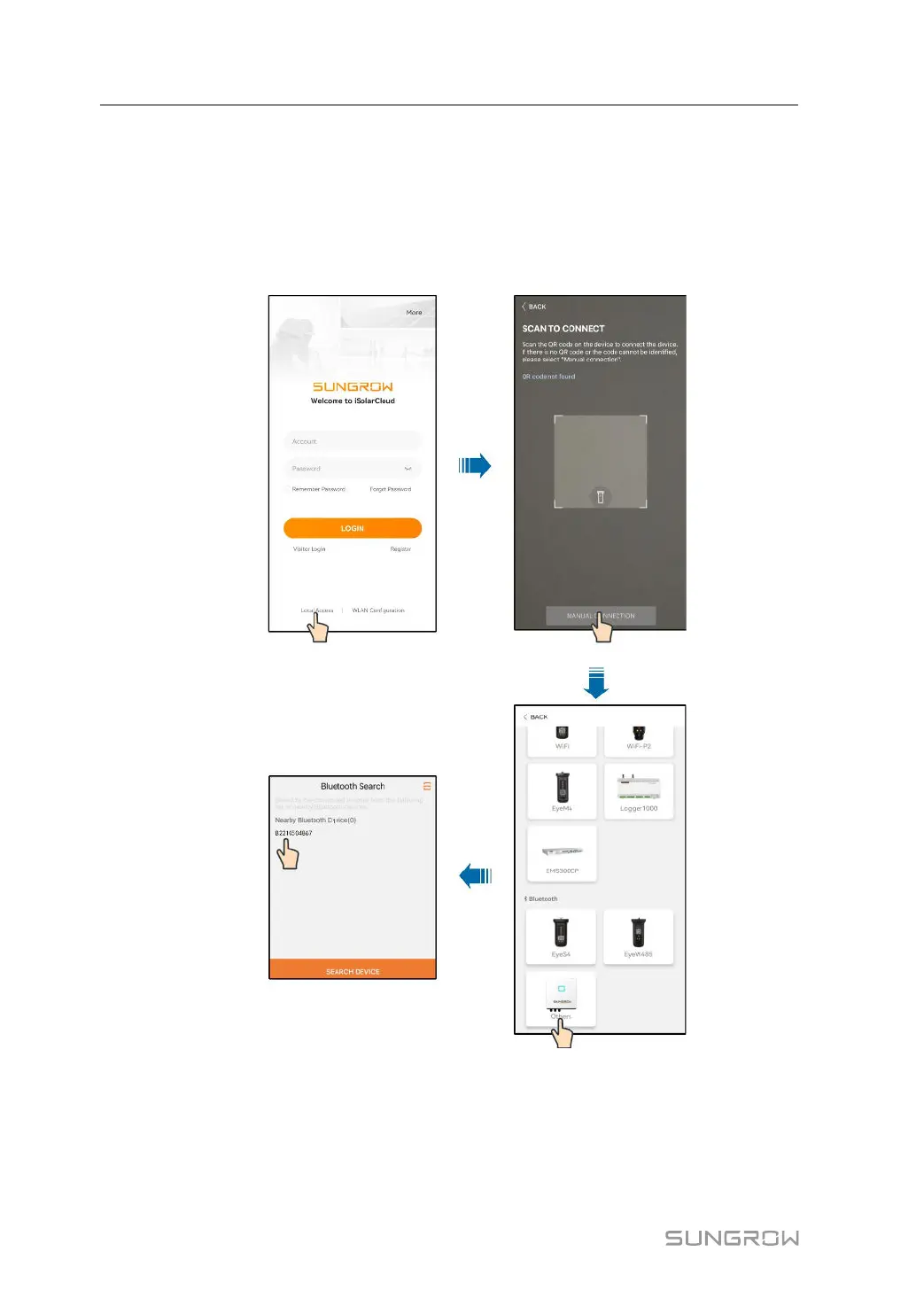70
Step 2 Establish the Bluetooth connection by either of the two following ways. If the LED indicator
flashes blue, the connection is successfully established.
• Scan the QR code on the side of the inverter for Bluetooth connection.
• Tap "Manual connection" and select "Others" at the bottom of the page, the Bluetooth
search page will automatically pop up, and select the inverter to be connected according
to the SN on the nameplate on the side of the inverter body.
figure 7-2 Bluetooth Connection
Step 3 Enter the identity verification interface after the Bluetooth connection is established.
7 iSolarCloud App User Manual
