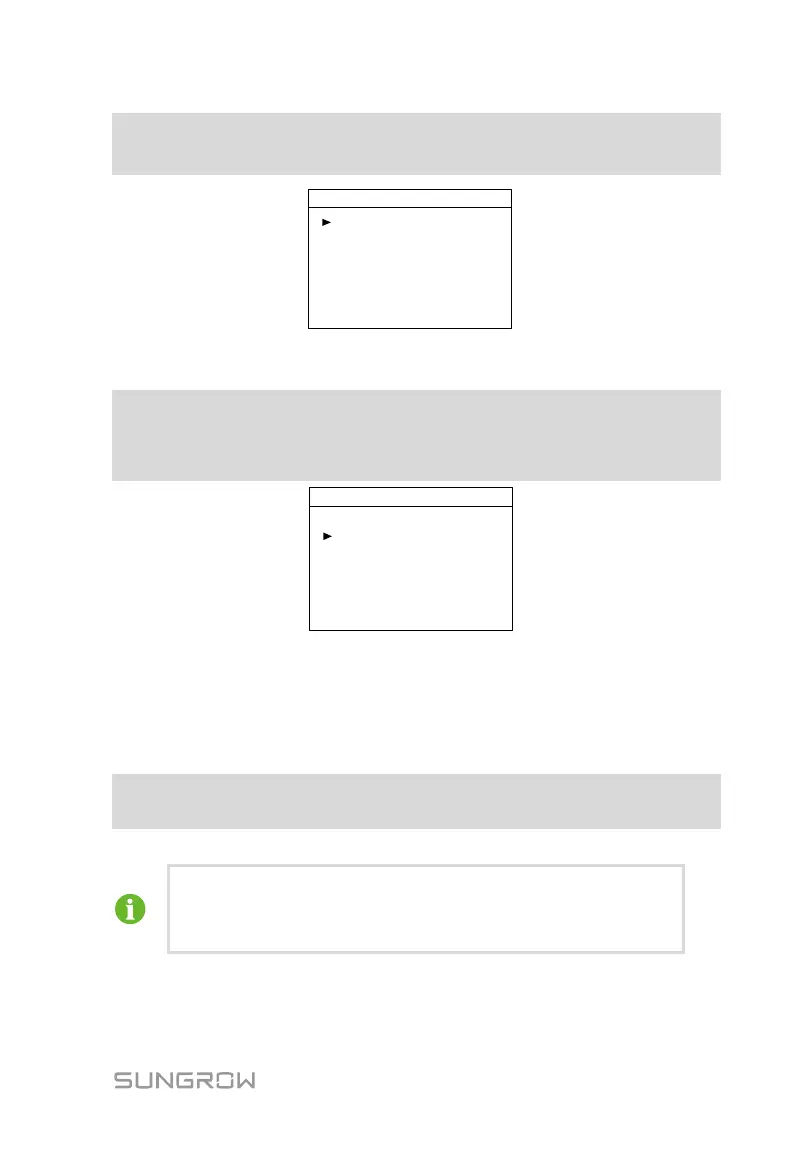User Manual 10 Operation of LCD Display
81
Enter password (Press ENTER, Press )→Run-param (Press ENTER, Press ×4)→
Derating param (Press ENTER)
Derating param
Fre-Derating [ON/OFF]
P1 100%
F2 50.
20
Hz
P
2 100%
F3 52.
00Hz
P3 100
%
F
1 50
.00
Hz
10.10.10 ISO Parameters
Main Screen (Press ENTER )→Menu (Press ×3)→Set-param(Press ENTER)→
Enter password (Press ENTER, Press )→Run-param (Press ENTER, Press ×5)→
ISO param (Press ENTER)
ISO param
ISO pro value 30kΩ
ISO
[ON/OFF]
10.11 Protection Parameter Setting
Protection parameters are designed for the threshold value that can trigger the
protection function of the inverter.
Main Screen (Press ENTER)→Menu (Press ×3)→Set-param (Press ENTER)→Enter
password (Press ENTER, Press ×2)→Pro-param (Press ENTER)
Press
to move cursor and Press
to input the password.
User can only check the parameter in this interface. The default values of the
protection parameters have been preset as per grid code of corresponding
countries.
To set the protection parameter, please contact Sungrow to acquire advanced
