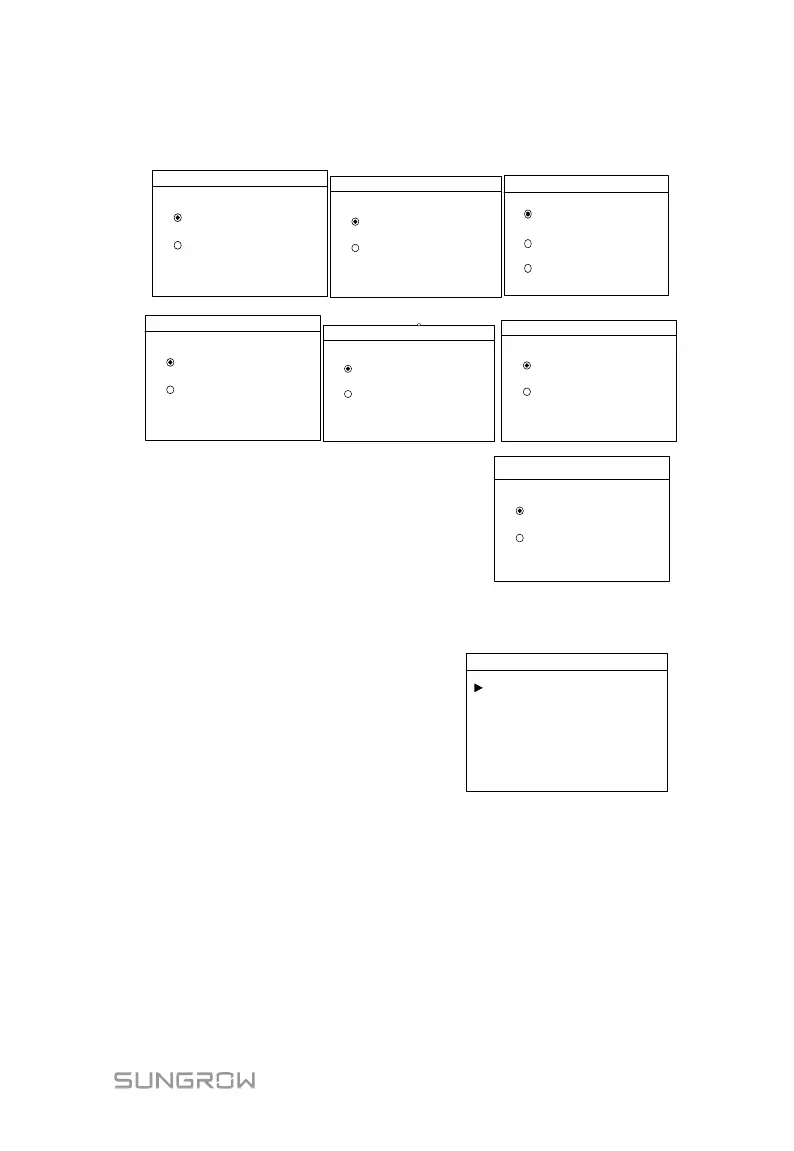User Manual 10 Operation of LCD Display
83
and press ENTER to confirm.
If country(region) selected is not the 6 countries
mentioned above, you need not to choose grid
code. The Pro-Stage interface will appear. You
may choose Single-stage or Multi-stage. Press
to choose single-stage or Multi-stage and press
ENTER to confirm.
Pro-Stage
Single-stage
Multi-stage
10.11.2 Single-stage Protection Parameter Setting
T
he following interfaces will appear if
Single-stage is selected.
Press
to select parameter, Press
to move
cursor and Press
to set the appropriate
value. Confirm settings by Pressing ENTER.
Pro-param Single
Vgrid-max 000.0V
Vgrid-min 000.0V
Fgrid-max 00.00Hz
Fgrid-min 00.00Hz
