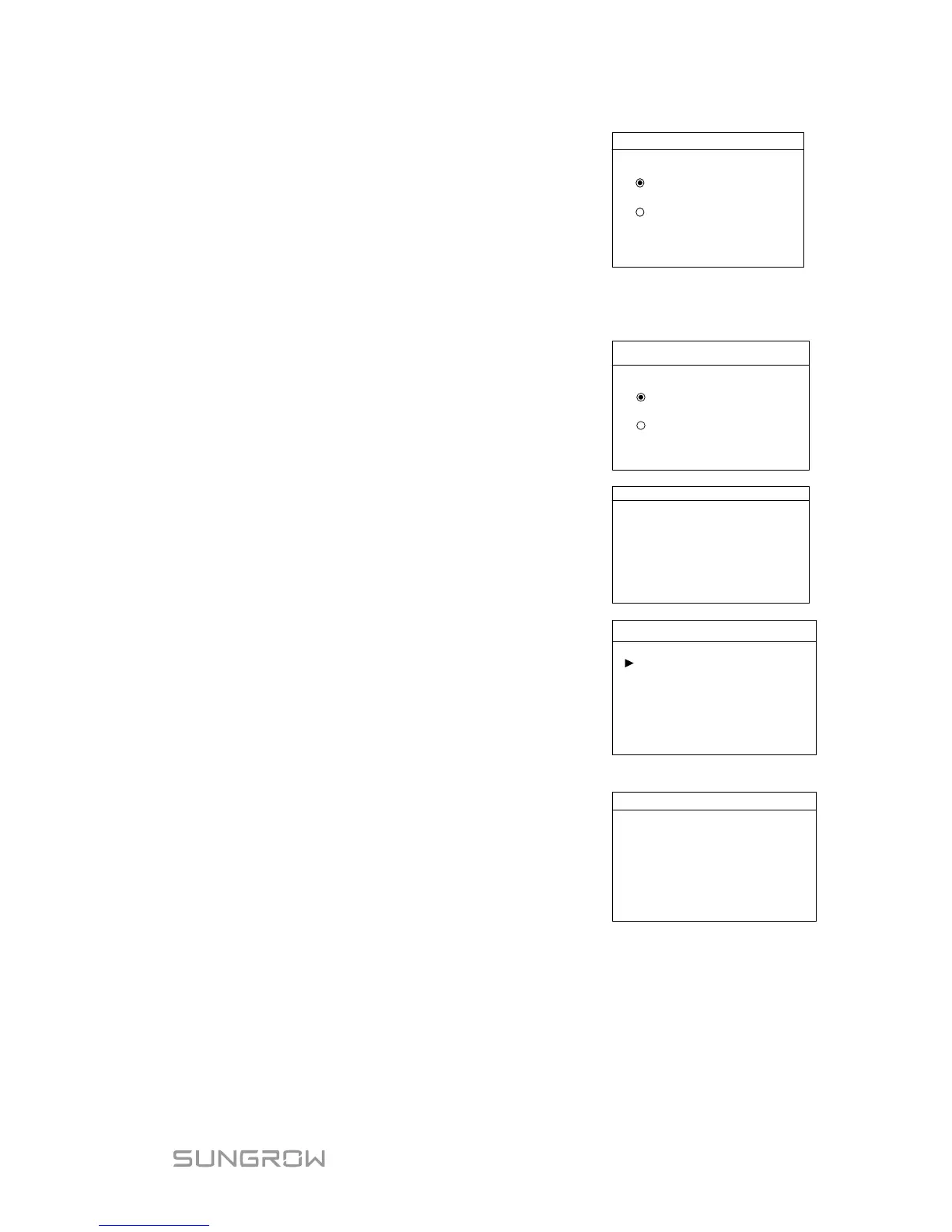If the country code set as Other, a Grid codes page as
shown in the right will appear. Press
to select grid
code and press ENTER to confirm.
If the country selected is not the abvementioned 5 countries, enter the next step
Step 7 After selecting the Grid Code, there will be a
“Pro-stage” type selection screen and then
corresponding sub-menu will come up. For
detailed information, please refer to
“Protection Parameter Setting”
Pro-
Stage
Single-stage
Multi-stage
Step 8 Set the inverter time as per local time.
Incorrect time setting will affect the data
logging. Press
to move the cursor and
Press
to set the specific time and date.
Press ENTER to confirm setting.
Time
Time: 10:30:55
YY/MM/DD
Date: 17/01/31
Set the inverter modbus parameter. Press
to move the cursor and Press
to set the
modbus parameter. Press ENTER to confirm
setting.
Step 10After configuring all parameters, there will be
whether all above-mentioned parameters are
correct. Confirm by Pressing
ENTER. Cancel
by Pressing
ESC and reset.
Setting confirmation
Countries Other
Pro-stage Single-stage
Grid codes MV
Date 2017/01/31
Confirm above settings?
