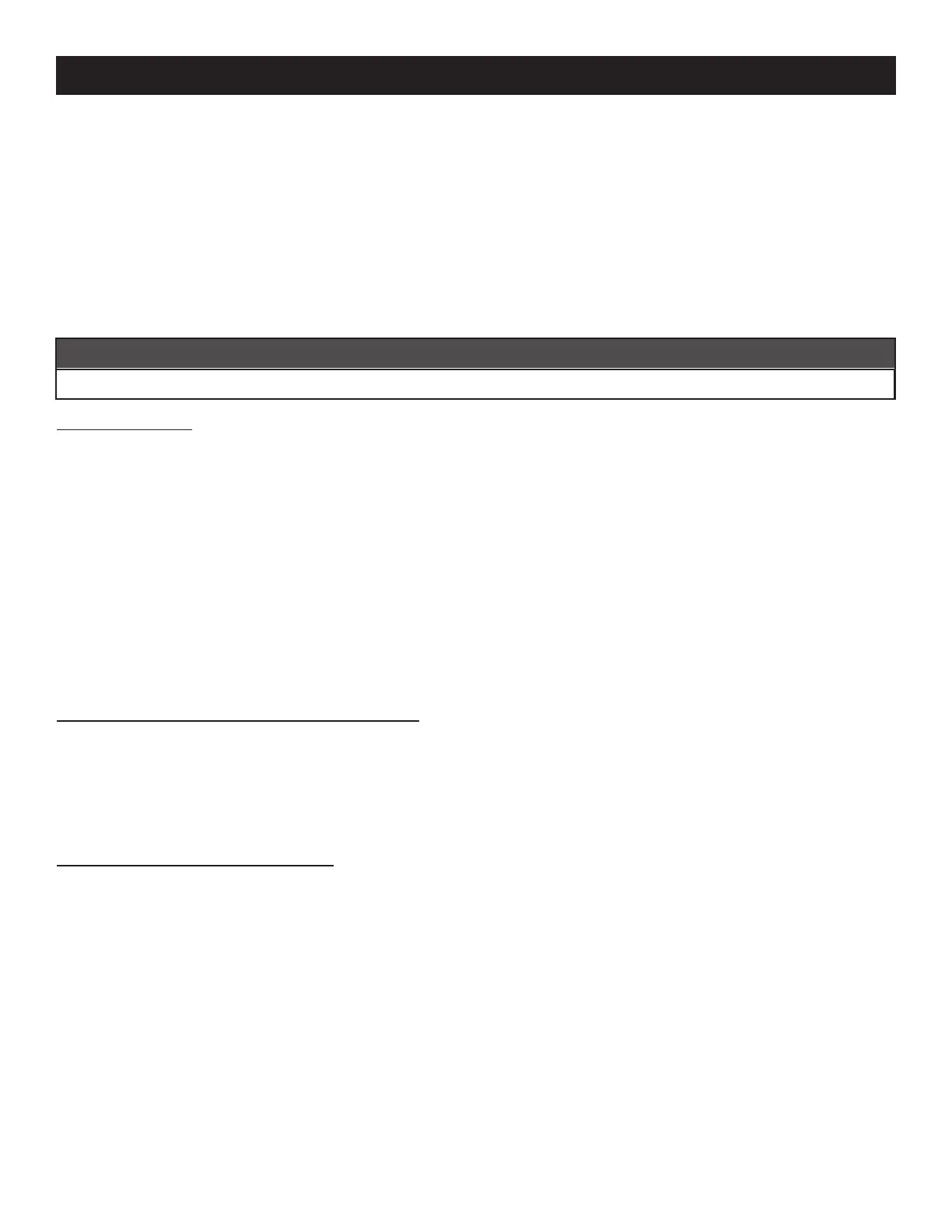This procedure describes the actions needed to reset the communication between the Motor and the primary
Remote used to control your EasyScreen.
This procedure programs the EasyScreen Motor to accept commands from one primary Remote.
This procedure overwrites the previously set UPPER and LOWER stop limit positions with new UPPER and
LOWER positions.
NOTE: To ONLY change the UPPER and/or LOWER preset positions, follow the basic procedure in Appendix A.
Tools needed: A pen or similar pointing device is needed to press and hold the Programming Button.
PREPARE MOTOR
1. Read these instructions FIRST, completely and thoroughly.
2. Disconnect power (at the wall outlet) for 5 full seconds.
3. Connect power (at the wall outlet) for 10 full seconds.
4. Disconnect power (at the wall outlet) for 5 full seconds.
5. Connect power (at the wall outlet). Your EasyScreen should move then stop on its own.
6. Press and hold the PROGRAMMING button on the back of the remote for at least 10 seconds, watching for
two SEPARATE jogs back and forth, several seconds apart.
NOTE: A single jog is a quick two-direction movement of the Motor.
7. Press and hold the UP and DOWN buttons together, until the Motor jogs.
NOTE: The EasyScreen now moves ONLY while holding down the UP or DOWN button.
SET PROPER DIRECTION OF MOTOR ROTATION
8. Press the DOWN button to check the direction of the Motor.
The Screen should roll out of the Cassette Hood, from the side closest to the house.
9. If the direction is incorrect, change direction by holding the MY button until the Motor jogs.
Press the DOWN button again to check for the correct direction of the Motor rotation.
SET THE UP AND DOWN POSITIONS
10. Move the EasyScreen to the desired UPPER position.
11. Press and hold the MY and DOWN buttons together; release when the EasyScreen begins to move.
12. Press the MY button to stop the EasyScreen at the desired LOWER position.
13. Make desired adjustments to the LOWER position.
14. Press and hold the MY and UP buttons together; release them when the EasyScreen begins to move up.
Let the EasyScreen stop on its own at the UPPER position set in step 11.
15. Press and hold the MY button, release when the Motor jogs. This step stores the UPPER and LOWER
position limits.
16. Press and hold the PROGRAMMING button, until the Motor jogs. This exits the Programming Mode.
17. Process complete. Test the new UPPER and LOWER stop position limits.
Note: If steps 7 -15 fail, unplug the power, plug back in, then begin again from step 7. If that fails to help, go
to Additional Motor Troubleshooting on pg. 7.
