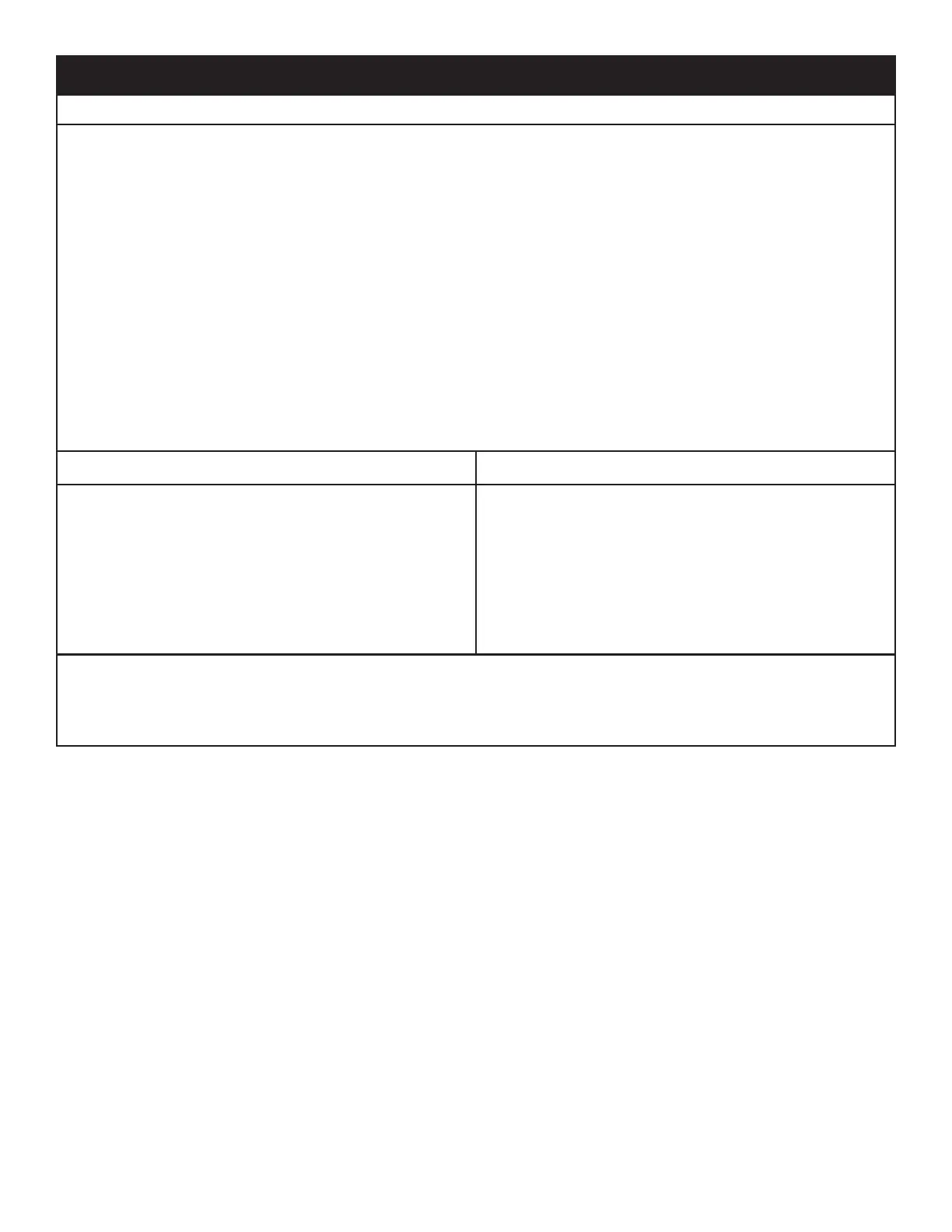Problems:
Motor does not respond to Remote
(Plug/Outlet has power and Remote passes Self Test.)
OR
Motor only runs while holding down the UP or DOWN button on the Remote.
Solution:
1. Unplug Motor,
2. Wait two seconds,
3. Plug in Motor,
4. If the Motor DOES jog, go to Group A.
5. If the Motor DOES NOT jog, go to Group B.
GROUP A GROUP B
1. Press and hold the UP and DOWN buttons
together, until the Motor jogs or moves.
2. Press and hold the PROGRAMMING button on
the back of the Remote, until the Motor jogs or
moves.
3. Test for normal operation.
1. Press and hold the UP and DOWN buttons
together, until the Motor jogs or moves.
2. Perform Steps 8 - 17 in Appendix B.
3. Test for normal operation.
If GROUP A or B (above) does not x the problem, then . . .
Perform Steps 1 - 17 in Appendix B, or call Technical Support at 800-670-7071.