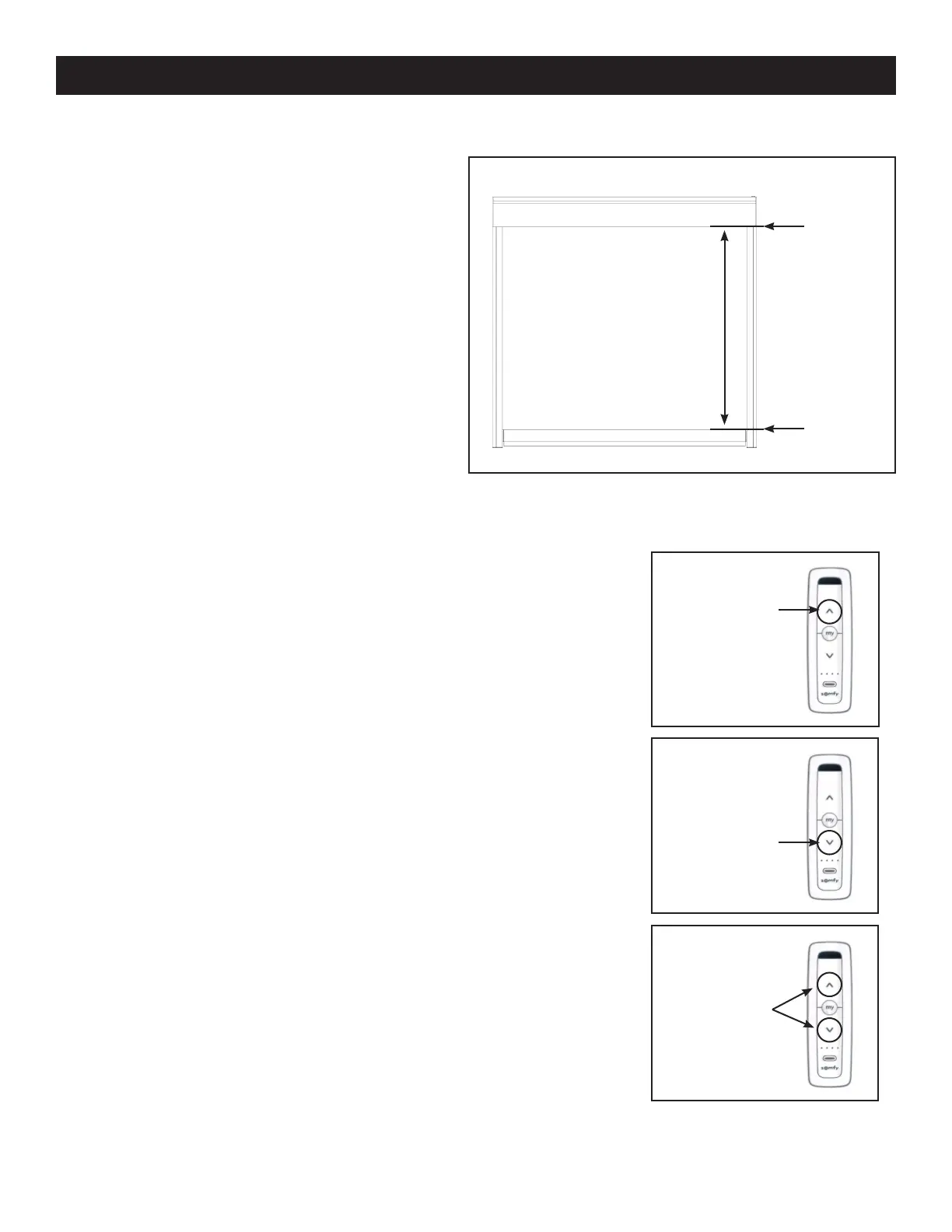Follow these instructions to change the
position where the EasyScreen stops. This is
for both the UPPER and LOWER stop positions.
See Figure 4.
NOTE: Do not exceed the physical lower limit
(bottom of Zipper Track Side Channels or Cable
Guide Brackets) as this will cause the Fabric
Panel to become loose.
1. Move the EasyScreen to its current UPPER (see Figure 4)
position and let it stop on its own.
2. Press and hold the UP and DOWN buttons (see Figure 7)
together, until the Motor jogs or moves.
3. Adjust to a new UPPER stop position.
4. Press and hold the MY button until the Motor jogs or moves.
5. Check the new UPPER position.
1. Move the EasyScreen to its current LOWER (see Figure 4)
position and let it stop on its own.
2. Press and hold the UP and DOWN buttons (see Figure 7)
together, until the Motor jogs or moves.
3. Adjust to a new LOWER stop position.
4. Press and hold the MY button until the Motor jogs or moves.
5. Check the new LOWER position.
