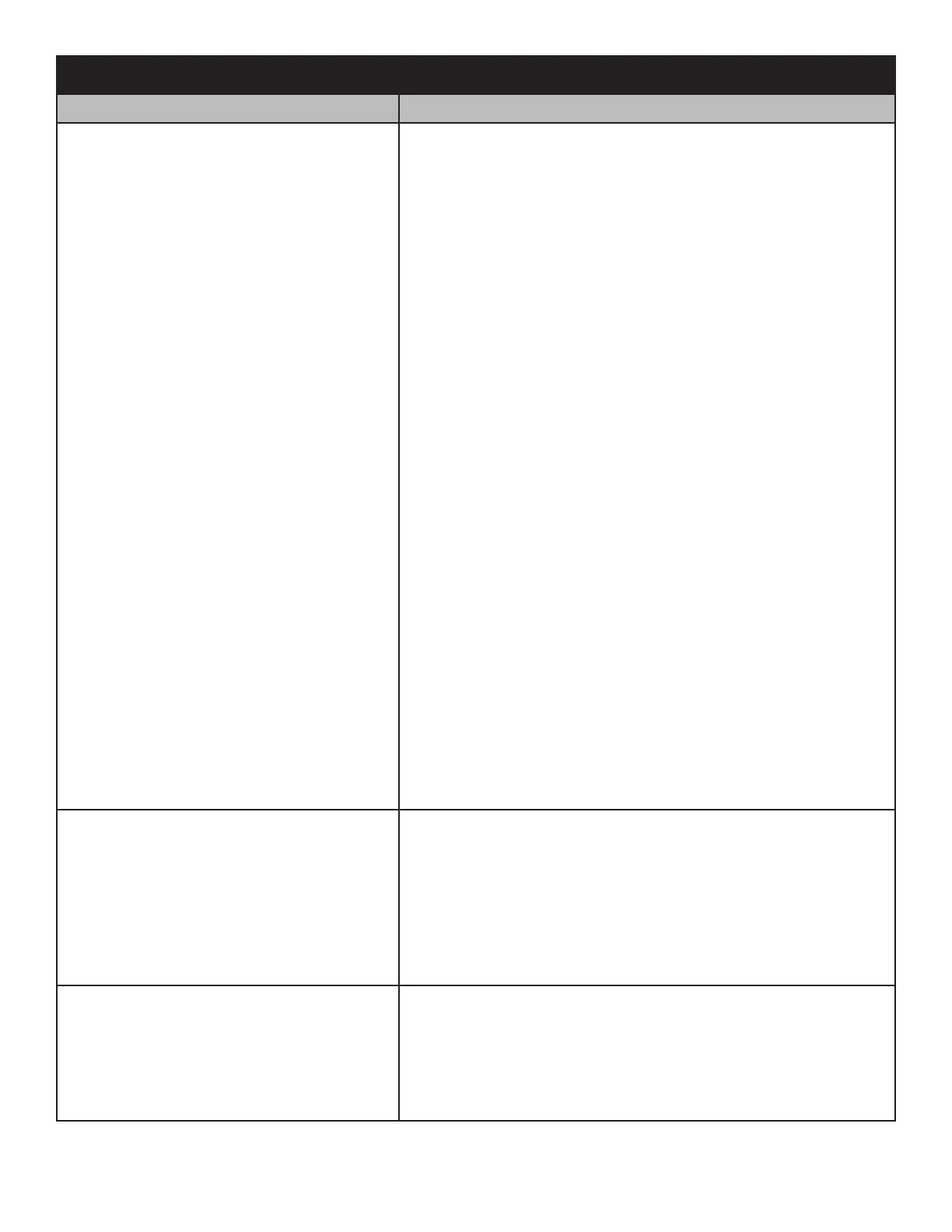Once installation is complete, my
EasyScreen will not function.
1. Use the Remote that came with this EasyScreen. Each
Remote is uniquely different.
For details, see pg. 4.
2. For a Multi-Channel Remote, conrm you are on the
Channel that has been programmed to the EasyScreen.
3. Test the power receptacle by plugging in a small appliance.
If Motor is hard-wired into the home, conrm there is power
to the circuit.
4. Visually inspect the Power Cord for possible damage.
5. Listen to the Motor. Press the UP or DOWN button on the
Remote and listen for the sound of the Motor turning.
a. If the Motor turns, the problem could be mechanical
with the Fabric Panel. The Motor may turn, but the
Fabric Panel may be stuck inside the Hood. Try tugging
on the Hem Bar and see if it unrolls from inside of the
Cassette Hood.
b. If the Motor does not turn, the problem could be related
to the Remote. Go to Step 6.
6. Perform self test on the Remote:
a. Press and hold the UP or DOWN button for 5 to 10
seconds. If the LED light blinks for at least 5 seconds,
the Remote works.
b. If the LED does not blink, remove and replace the
battery. For battery replacement instructions, see the
instruction sheet included with your Remote.
c. If the Remote got wet, it may need to be replaced.
7. If power is good and the Remote is good, try Additional
Motor Troubleshooting on pg. 7.
My EasyScreen retracts but will not fully
close up to the Cassette Hood.
Adjust the UPPER stop limit on your EasyScreen Motor. See
Appendix A, Adjusting the UPPER and LOWER stop position
limits of the Motor.
If the Fabric Panel has been replaced, new UPPER and LOWER
stop position limits may need to be set for the Motor. If so,
see Appendix B, Programming the EasyScreen’s Stop Position
Settings.
The EasyScreen only operates while the
UP or DOWN button is being pressed.
The Motor is in Programming Mode. Complete the
Programming procedure using the “Additional Motor
Troubleshooting” section on pg. 7.
If the problem persists, please call Customer Service for
assistance at 800-670-7071.