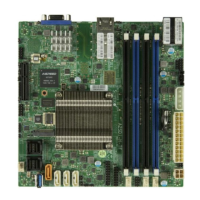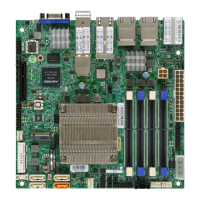2-12
A1SAi & A1SRi Series Motherboard User’s Manual
A. Backpanel USB 2.0 #0
B. Backpanel USB 2.0 #1
C. Backpanel USB 3.0 #0
D. Backpanel USB 3.0 #1
E. Front Panel USB 3.0 #2 (Internal
Header
F. Front Panel USB 3.0 #3 (Type A)
Universal Serial Bus (USB)
Two Universal Serial Bus 2.0 ports (0/1) and two USB 3.0 ports (0/1) are located
on the I/O backplane. In addition, two USB 3.0 connections (USB 3.0 2/3) are also
located onboard to provide front access support using USB cables. USB 3.0 2 is
an internal header, while USB 3.0 3 is a Type A connector. (USB cables are not
included in the shipment.) See the tables below for pin denitions.
Back Panel USB-2.0 #0/1
Pin Denitions
Pin# Denition Pin# Denition
1 +5V 5 +5V
2 USB_PN1 6 USB_PN0
3 USB_PP1 7 USB_PP0
4 Ground 8 Ground
Internal USB-3.0 2
Pin Denitions
Pin# Signal Description
1 VBus Power
2 IntA_P1__SSRX- USB3 ICC Port1 SuperSpeed Rx-
3 IntA_P1__SSRX+ USB3 ICC Port1 SuperSpeed Rx+
4 Ground Ground
5 IntA_P1__SSTX- USB3 ICC Port1 SuperSpeed Tx-
6 IntA_P1__SSTX+ USB3 ICC Port1 SuperSpeed Tx+
7 Ground Ground
8 IntA_P1__D- USB3 ICC Port1 D- (USB2 Signal D-)
9 IntA_P1__D+ USB3 ICC Port1 D- (USB2 Signal D2+)
10 Ground Ground
11-19 NC (Not Connected) NC (Not Connected)

