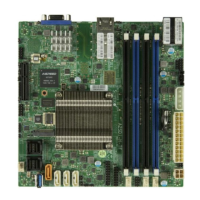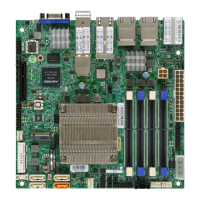A. HDD LED
B. NIC1 LED
C. NIC2 LED
A
B
HDD LED
The HDD LED connection is located
on pins 13 and 14 of JF1. Attach a
cable here to indicate the status of
HDD-related activities, including IDE,
SATA activities. See the table on the
right for pin denitions.
HDD LED
Pin Denitions (JF1)
Pin# Denition
13 3.3V Standby
14 HD LED
NIC1/NIC2 (LAN1/LAN2)
The NIC (Network Interface Control-
ler) LED connection for LAN port 1
is located on pins 11 and 12 of JF1,
and the LED connection for LAN Port
2 is on Pins 9 and 10. NIC1 LED and
NIC2 LED are 2-pin NIC LED head-
ers. Attach NIC LED cables to NIC1
and NIC2 LED indicators to display
network activities. Refer to the table
on the right for pin denitions.
LAN1/LAN2 LED
Pin Denitions (JF1)
Pin# Denition
9/11 3.3V Standby
10/12 NIC Link LED
C

