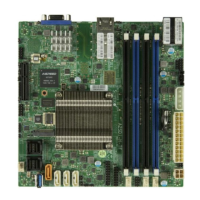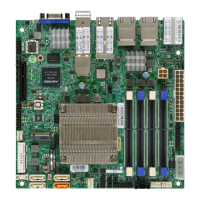Fan Header
Pin Denitions
Pin# Denition
1 Ground (Black)
2 2.5A/+12V
(Red)
3 Tachometer
4 PWM_Control
Fan Headers (Fan 1 ~ Fan 3)
The A1SAi & A1SRi Series motherboard has
three fan headers (Fan 1~Fan 3). These fans
are 4-pin fan headers. Although pins 1-3 of the
fan headers are backward compatible with the
traditional 3-pin fans, we recommend the use
4-pin fans to take advantage of the fan speed
control via Pulse Width Modulation through the
BMC. This allows the fan speeds to be auto-
matically adjusted based on the motherboard
temperature. Refer to the table on the right for
pin denitions.
A
B
A. Fan 1
B. Fan 2
C. Fan 3
D. Chassis Intrusion
C
D
Chassis Intrusion (JL1)
A Chassis Intrusion header is located at JL1 on
the motherboard. Attach the appropriate cable
from the chassis to inform you of a chassis intru-
sion when the chassis is opened.
Chassis Intrusion
Pin Denitions (JL1)
Pin# Denition
1 Intrusion Input
2 Ground

