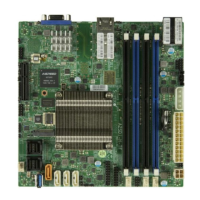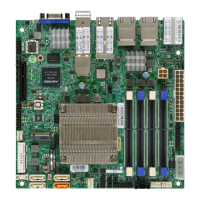4-22
A1SAi & A1SRi Series Motherboard User’s Manual
Note: The system will reboot for the change on TPM State to take effect.
Pending Operation
Use this item to schedule a TPM-related operation to be performed by a security
device for TPM support. The options are None, Enable Take Ownership, Disable
Take Ownership, and TPM Clear.
Note: The computer will reboot to carry out a pending TPM operation and
change TPM state for a TPM device.
Current Status Information
This feature indicates the status of the following TPM items:
TPM Enabled Status
TPM Active Status
TPM Owner Status
Intel TXT (LT) Support
Intel TXT (Trusted Execution Technology) helps protect against software-based
attacks to ensure the security, condentiality, and integrity of all data stored in the
system. The options are Enabled and Disabled.
Super IO Conguration
Super IO Chip AST2400
Serial Port 0 Conguration /Serial Port 1 Conguration
This submenu allows the user the congure settings of Serial Port 1 or Serial Port 2.
Serial Port
Select Enabled to enable the a selected onboard serial port. The options are En-
abled and Disabled.
Device Settings
This item displays the status of a serial part specied by the user.
Change Settings
This feature species the base I/O port address and the Interrupt Request address
of a serial port specied by the user. Select Auto to allow the BIOS to automatically
assign the base I/O and IRQ address.

