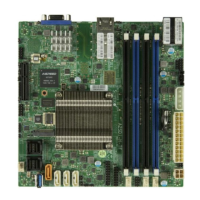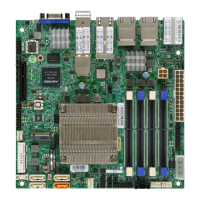A
B
A. PWR LED
B. OH/PWR Fail/Fan Fail
LED
Overheat/PWR Fail/Fan Fail LED
An onboard Overheat/PWR Fail/ Fan Fail LED
is located at LED8. See the tables on the right
for more information.
Overheat/PWR Fail/Fan Fail
LED Settings
Color/State Denition
Solid Overheat
Blinking PWR Fail or Fan Fail
Onboard Power LED
An Onboard Power LED is located at
LED3 on the motherboard. When this
LED is on, the system is on. Be sure to
turn off the system and unplug the power
cord before removing or installing com-
ponents. See the tables at right for more
information.
Onboard PWR LED Indicator
LED Settings
LED Color Denition
Off System Off (PWR cable
not connected)
Green System On
Green:
Flashing
Quickly
ACPI S1 State

