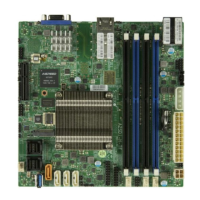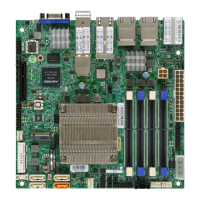Chapter 4: BIOS
69
Power Button Override
When this feature is set to Enabled, it sends a notication when there is a power but-
ton override. The options are Disabled and Enabled.
ME Pwr Button Override
When this feature is set to Enabled, it sends a notication when ME initiates the Power
Button Override. The options are Disabled and Enabled.
ME WDT
When this feature is Enabled, it sends a notication when the ME watchdog timer
expires. The options are Disabled and Enabled.
ME Reset
When this feature is set to Enabled, it sends a notication when ME initiates a global
reset. The options are Disabled and Enabled.
PMC WDT
When this feature is Enabled, it sends a notication when the PMC watchdog timer
expires. The options are Disabled and Enabled.
ME Uncorr Error
When this feature is set to Enabled, it sends a notication when there is an uncorrect-
able ME error. The options are Disabled and Enabled.
SYS_PWROK
This feature sends a notication when there is a system power failure. SYS_PWROK
informs the PCH that power to system components is stable. The options are Disabled
and Enabled.
PMC Parity Error
Set this feature to Enabled to receive PMC parity error notications. The options are
Disabled and Enabled.
Return Power
Set this feature to Enabled for the system to power up within four seconds after an
ADR entry. The options are Disabled and Enabled.
Interleaving
Set this feature to Enabled for NVDIMM interleaving support. Interleaving is a technique
that increases memory speed. The options are Disabled and Enabled.

