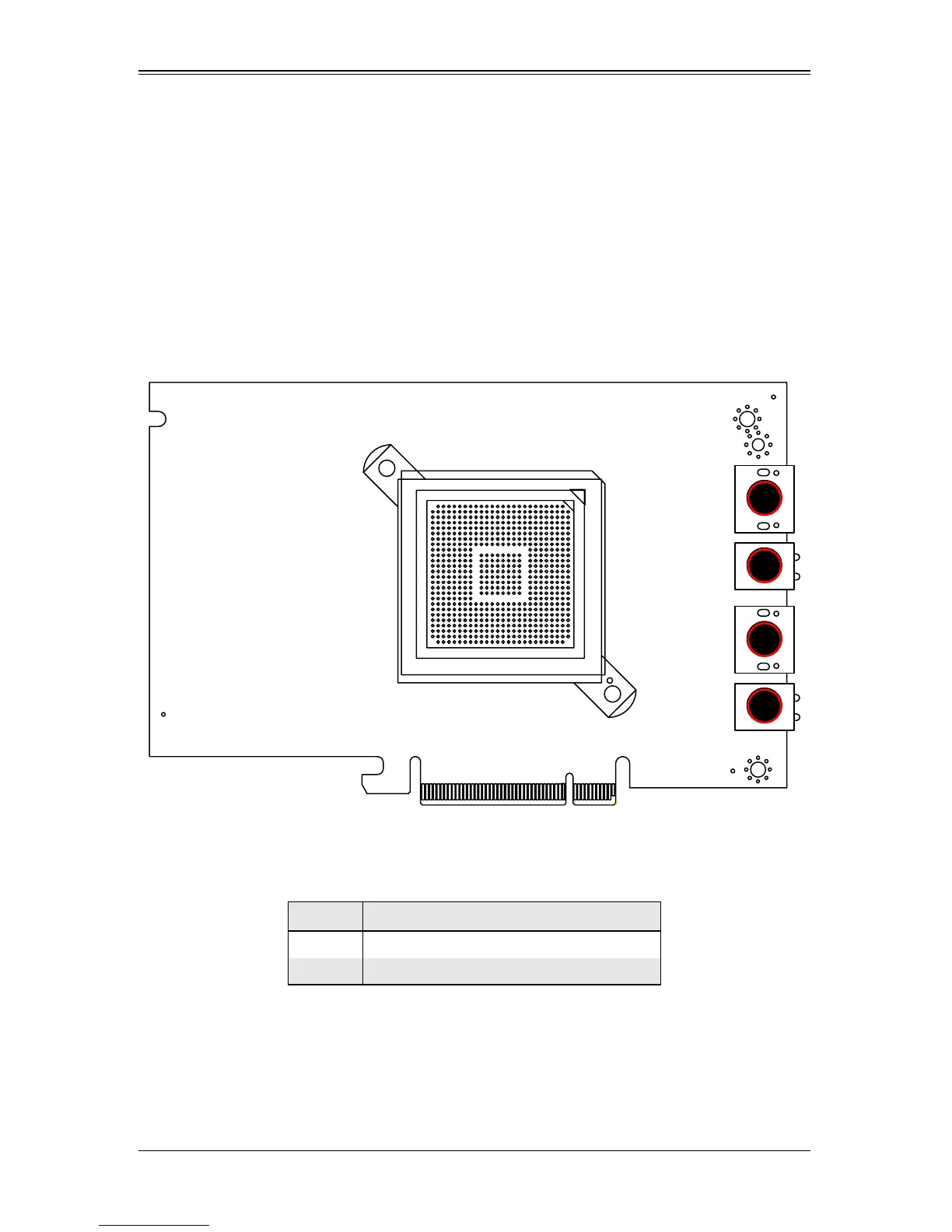2-1
Chapter 2
Connectors and Indicators
2-1 Front Connectors and Indicators
Connectors and indicators are used to attach the add-on card to the system’s
mainboard.
Table 2-1 lists the add-on card’s front connectors and indicators.
Figure 2-1. AOC-UTG-I2 Add-on Card Front Connectors and Indicators
Table 2-1. Front Connectors and Indicators
Number Description
1 LAN Connector Ports
2 LAN Port LEDs
1
2
1
2
