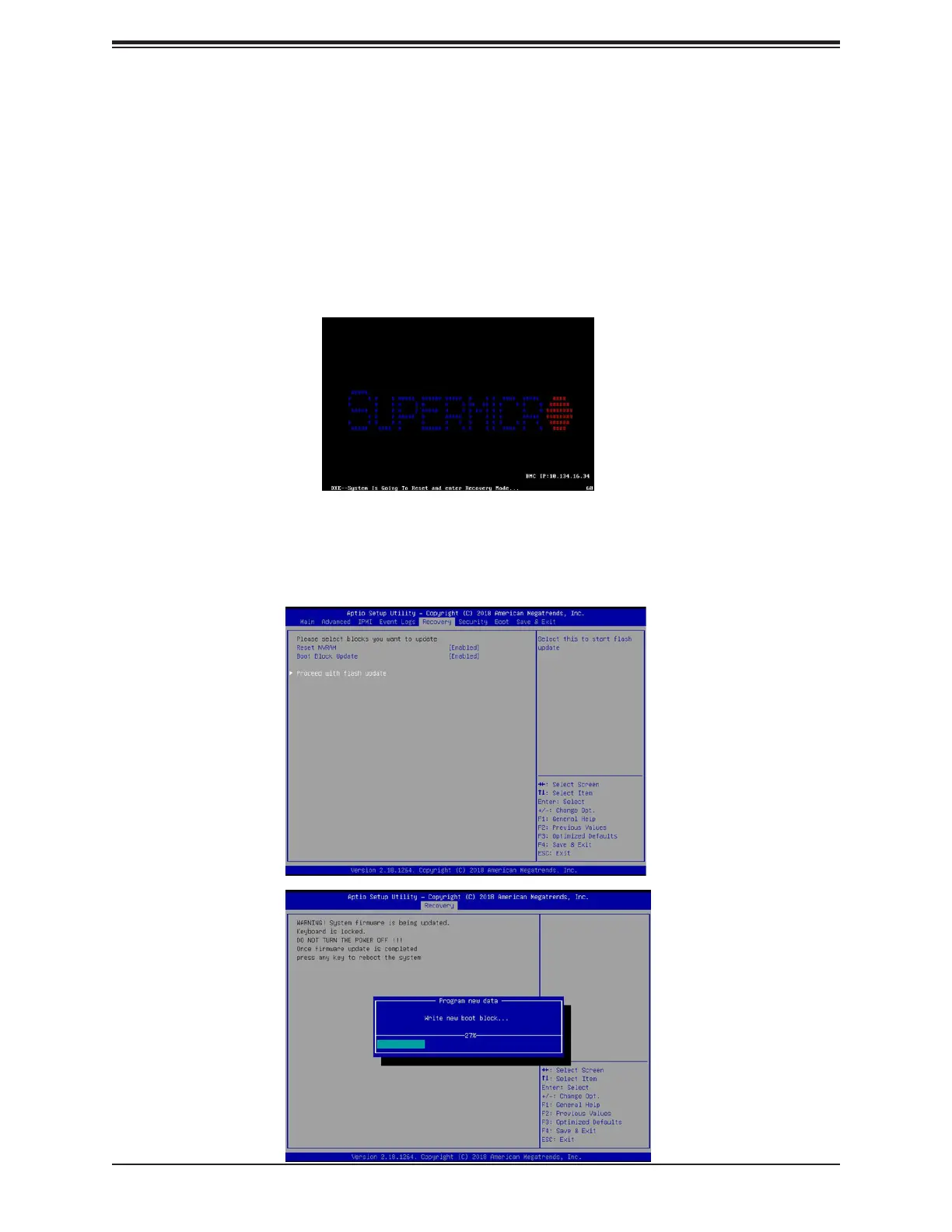Appendix C: UEFI BIOS Recovery
129
4. After the system is turned on, the system will enter the BIOS Recovery menu. Select
"Proceed with ash update" to start the BIOS recovery process. DO NOT INTERRUPT
THIS PROCESS UNTIL IT IS FINISHED!
Note: If you cannot locate the "Super.ROM" le in your driver disk, visit our website
at www.supermicro.com to download the BIOS image into a USB ash device and
rename it "Super.ROM".
2. While the system is turned o, insert the USB device that contains the new BIOS binary
image (SUPER.ROM).
3. Power on the system.
