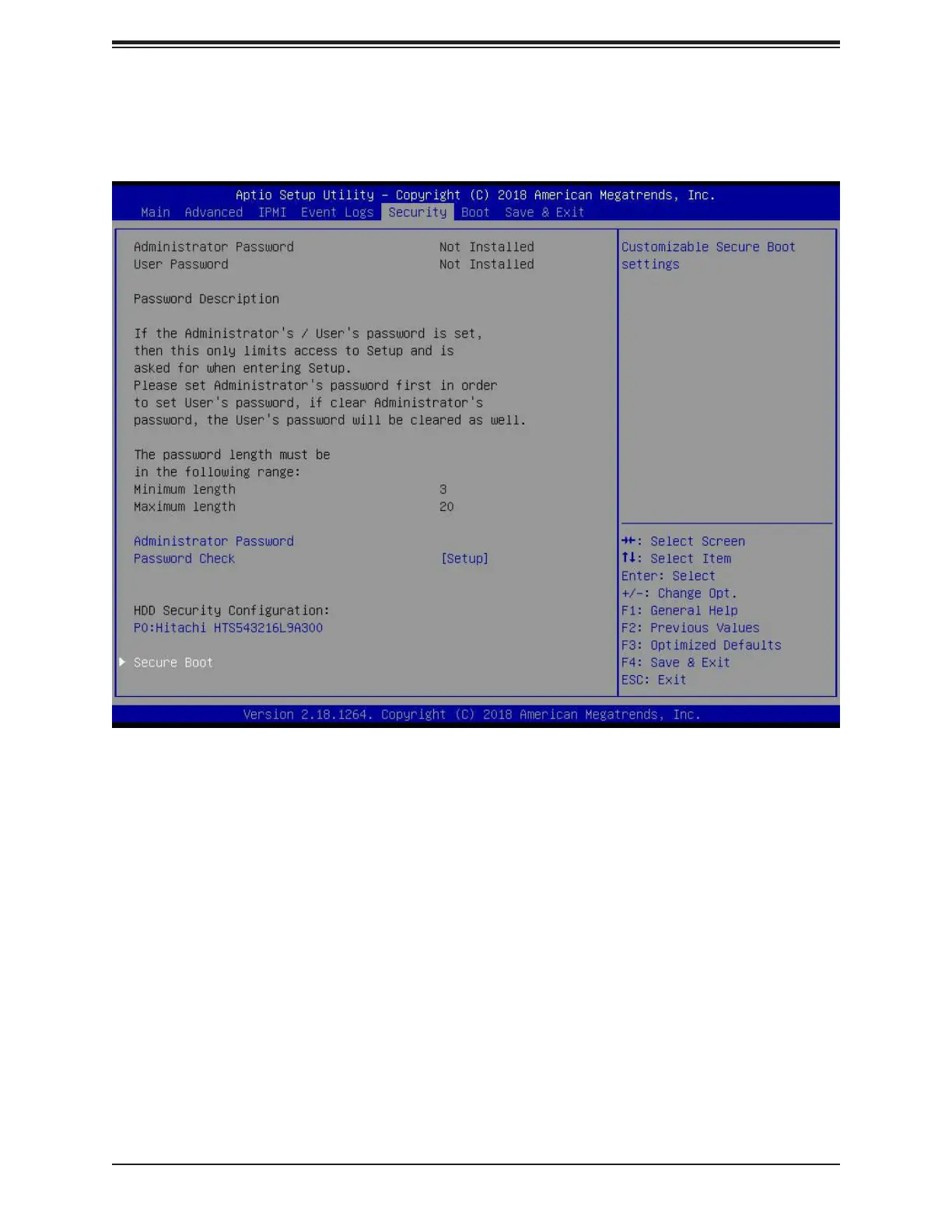H11SSL Motherboard Series User's Manual
82
4.6 Security
This tab allows you to congure the following security settings for the system.
Administrator Password
Press Enter to create a new, or change an existing Administrator password. Note that if the
Administrator Password is erased, the User Password will be cleared as well.
User Password
Press Enter to create a new, or change an existing User password.
Password Check
Select Setup for the system to check for a password at Setup. Select Always for the system
to check for a password at bootup or upon entering the BIOS Setup utility. The options are
Setup and Always.
HDD Security Conguration
Select a password for the selected hard drive. Note that this option is only available when a
hard drive is connected.
