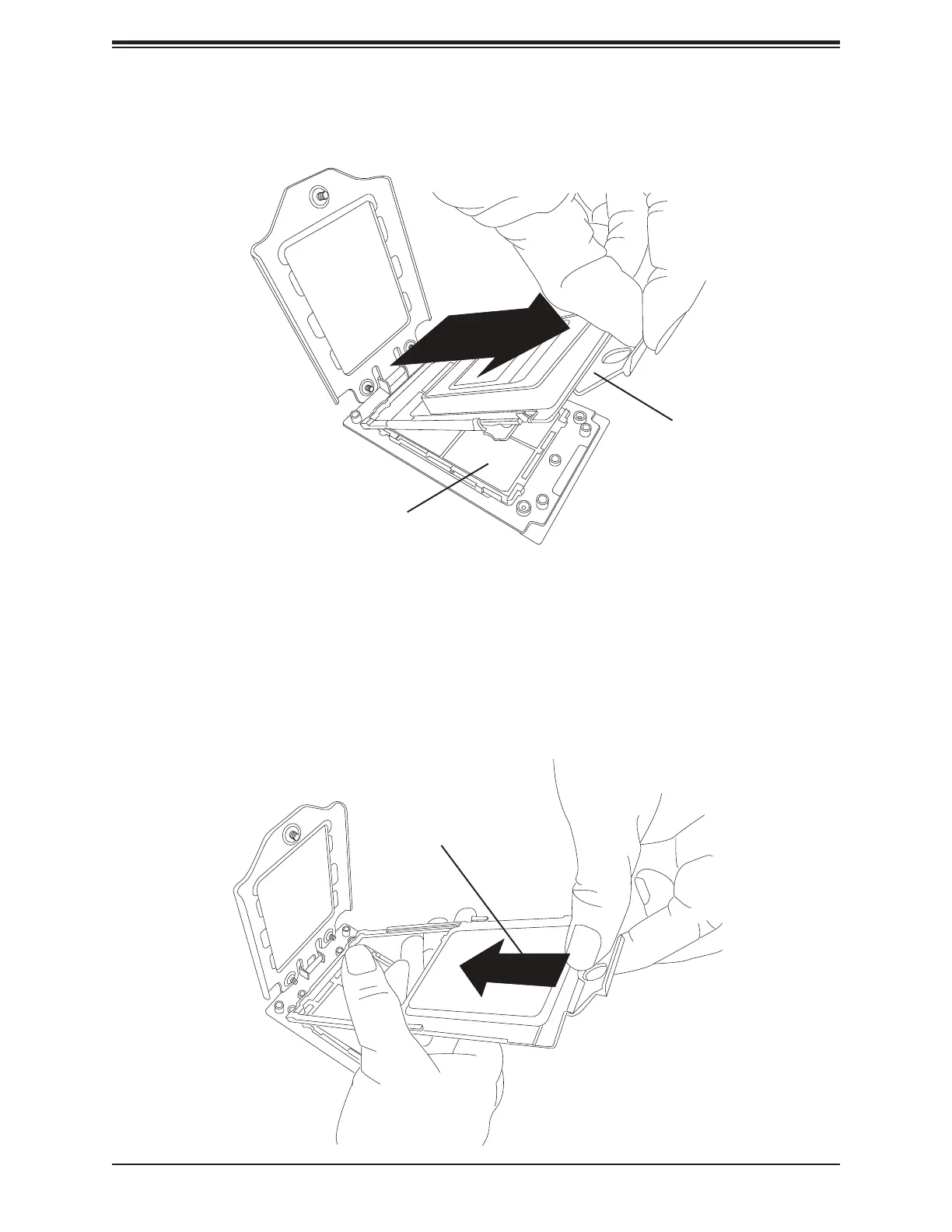27
Chapter 2: Installation
4. Remove the external cap from the Rail Frame by pulling it upwards through the rail
guides on the rail frame.
External Cap
5. The CPU package is shipped from the factory with the blue carrier frame pre-assembled.
Grip the handle of the carrier frame/CPU package assembly from its shipping tray, and
while gripping the handle, align the anges of the carrier frame onto the rails of the rail
frame so its pins will be at the bottom when the rail frame is lowered later.
6. Slide the carrier frame/CPU package downwards to the bottom of the rail frame. Ensure
the anges are secure on the rails as you lower it downwards.
Carrier Frame/
CPU Package
PnP Cover Cap
