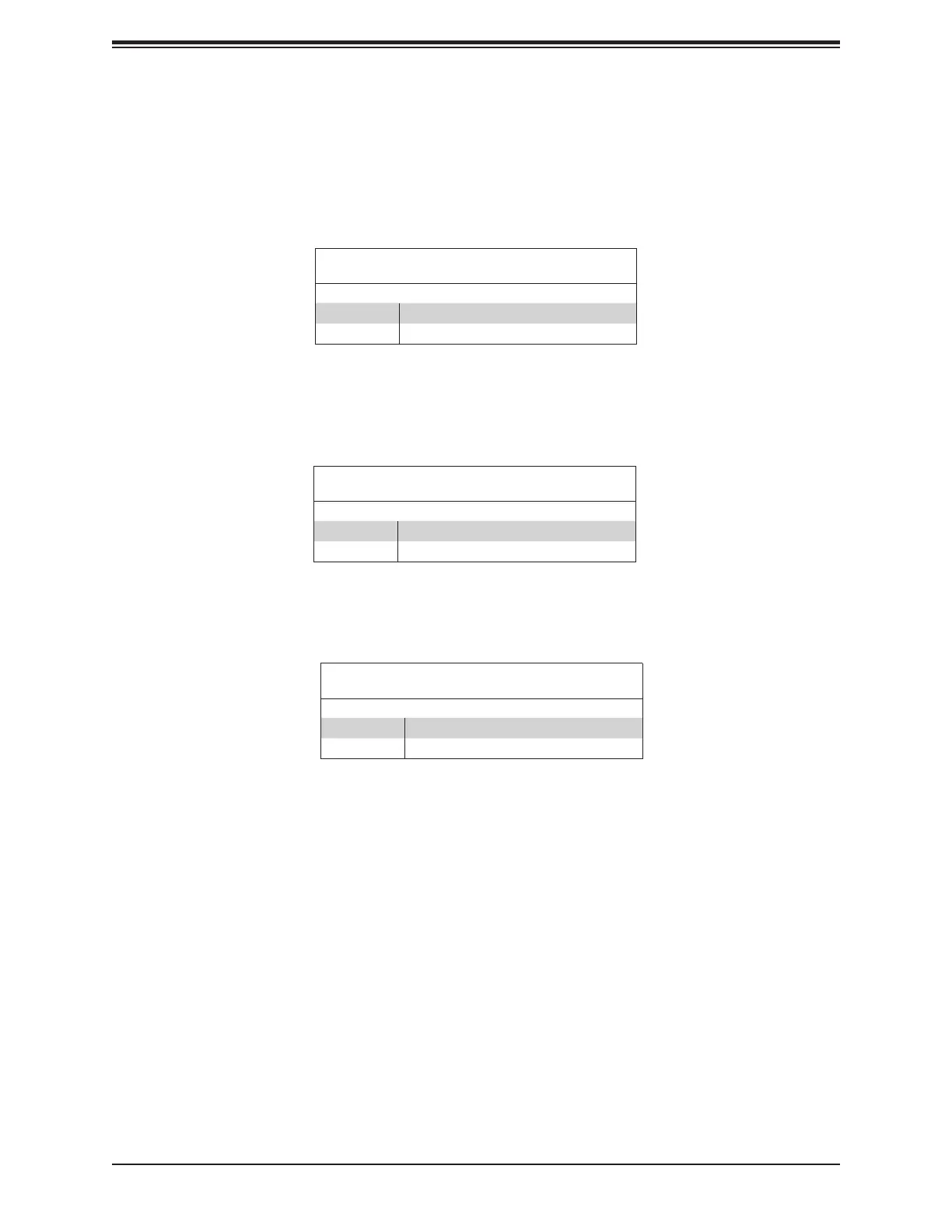50
H11SSL Motherboard Series User's Manual
Onboard Power OK LED (LE1)
LE1 is an onboard power OK LED. When this LED is lit, it means the system is turned on,
and all the system power rails are ready. When the system is turned o, or any one of the
system power rails fails, this LED will turn o. Turn o the system, and unplug the power
cord before removing or installing any component(s).
Onboard Power
LED Indicator
LED Color Denition
O System O (power cable not connected)
Green System On, Power OK
M.2 Active LED (LE3)
When LE3 is lit, it means that the M.2 PCI-E interface has detected a compatible M.2 device
attached, and is working normally.
M.2 Active
LED Indicator
LED Color Denition
O O (No device installed/detected)
Green On (Device detected and working)
SAS Port Active LED (LEDSAS)
When LEDSAS is on, it indicates that the onboard SAS interface is active.
SAS Port Active
LED Indicator
LED Color Denition
O O
Green On / Active
