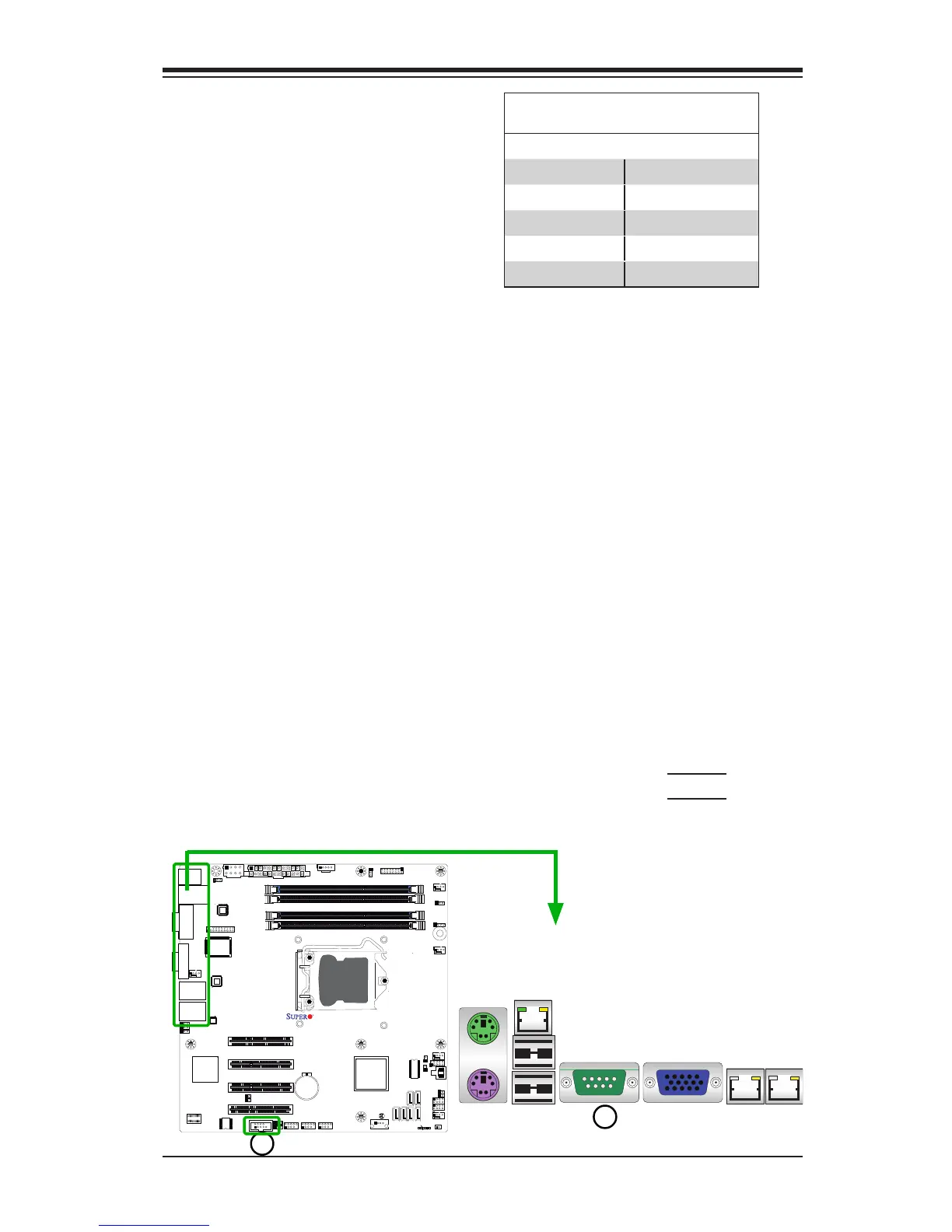Chapter 2: Installation
2-19
Serial Ports
A COM Port (COM1) is located on
the I/O backpanel, and another Serial
Connection (COM2) is located below
PCI-E Slot4 to provide front access.
See the table on the right for pin
denitions.
Serial Port Pin Denitions
(COM1/COM2)
Pin # Denition Pin # Denition
1 DCD 6 DSR
2 RXD 7 RTS
3 TXD 8 CTS
4 DTR 9 RI
5 Ground 10 NC
1. COM1
2. COM2
X9SCM/X9SCL(-F) Rev.1.0
