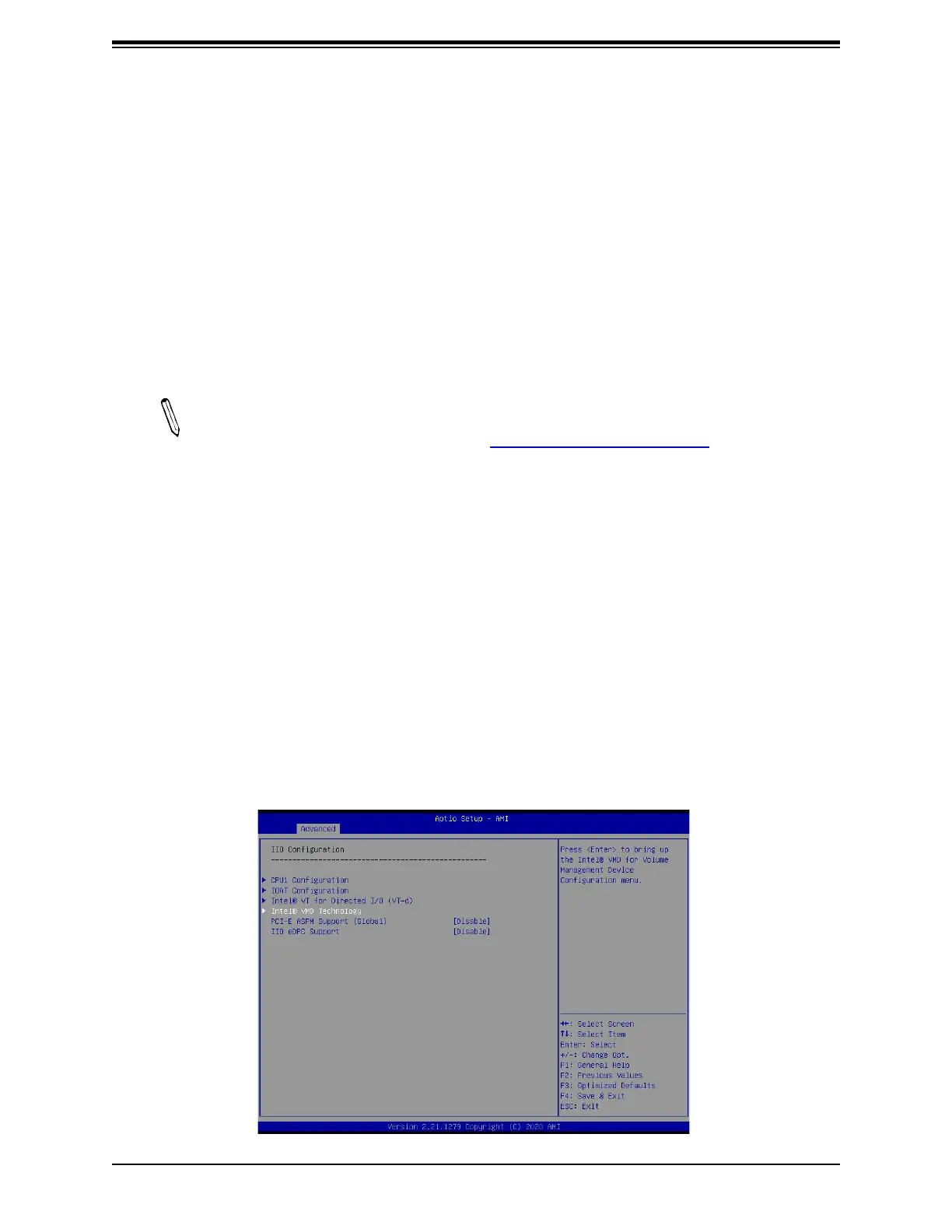Super Intel VROC RAID Configuration for the X12 Motherboards User's Guide
Chapter 1
Configuring Intel VROC RAID Settings
1.1 All Intel VMD Controllers Menu
The following section provides you with the instructions on how to access the All Intel VMD
Controllers menu to enable a selected PCI slot for VMD support when configuring Intel VROC
RAID settings for a Supermicro X12 motherboard.
Note 1: Only use NVMe devices that have been validated by Supermicro. For the latest
updates, please refer to our website at https://www.supermicro.com.
Note 2: Depending on the version of driver/utility/package, you may or may not
have exactly the same the BIOS settings/features as shown in the user's guide.
Enabling a PCI Slot for VMD Support in the BIOS Setup Utility
1. Press <Del> during system boot to enter the BIOS Setup utility.
2. Use the arrow key to select "Advanced" on top of the BIOS menu bar.
3. Use the down arrow key to select "Chipset Configuration" and press <Enter>.
4. Select "North Bridge" and press <Enter>.
5. When the North Bridge submenu displays, use the down arrow key to select "IIO
Configuration" and press <Enter> to enter the IIO Configuration submenu as shown
below:
