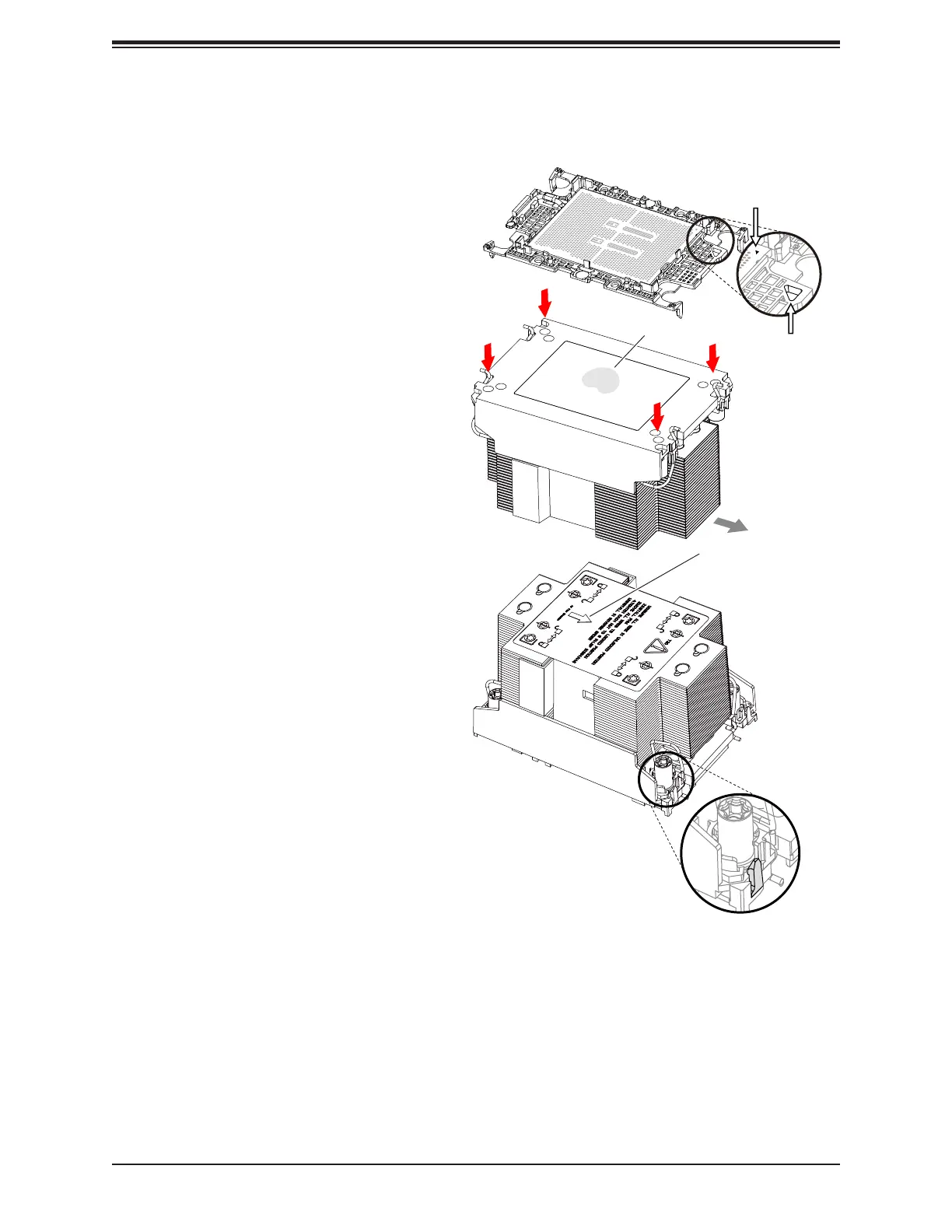27
Chapter 2: Installation
Assembling the Processor
Heatsink Module
After creating the processor carrier assembly
for the processor, mount it onto the heatsink
to create the processor heatsink module
(PHM):
1. Note the label on top of the
heatsink, which marks the airow
direction. Turn the heatsink over
and orient the heatsink so the
airow arrow is pointing towards the
triangle on the processor.
2. If this is a new heatsink, the thermal
grease has been pre-applied.
Otherwise, apply the proper amount
of thermal grease.
3. Hold the processor carrier assembly
so the processor's gold contacts are
facing up, then align the holes of
the processor carrier assembly with
the holes on the heatsink. Press
the processor carrier assembly
down until it snaps into place.
The plastic clips of the processor
carrier assembly will lock at the four
corners.
4. Examine all corners to ensure that
the plastic clips on the processor
carrier assembly are rmly attached
to the heatsink.
Processor Carrier Assembly
(Upside Down)
Check each corner to ensure
that the processor carrier is rmly
attached to the heatsink.
Thermal grease
Airow direction
(Refer to the airow arrow
on the heatsink label to
orient the heatsink)
Triangle on the CPU
Triangle on the
processor carrier