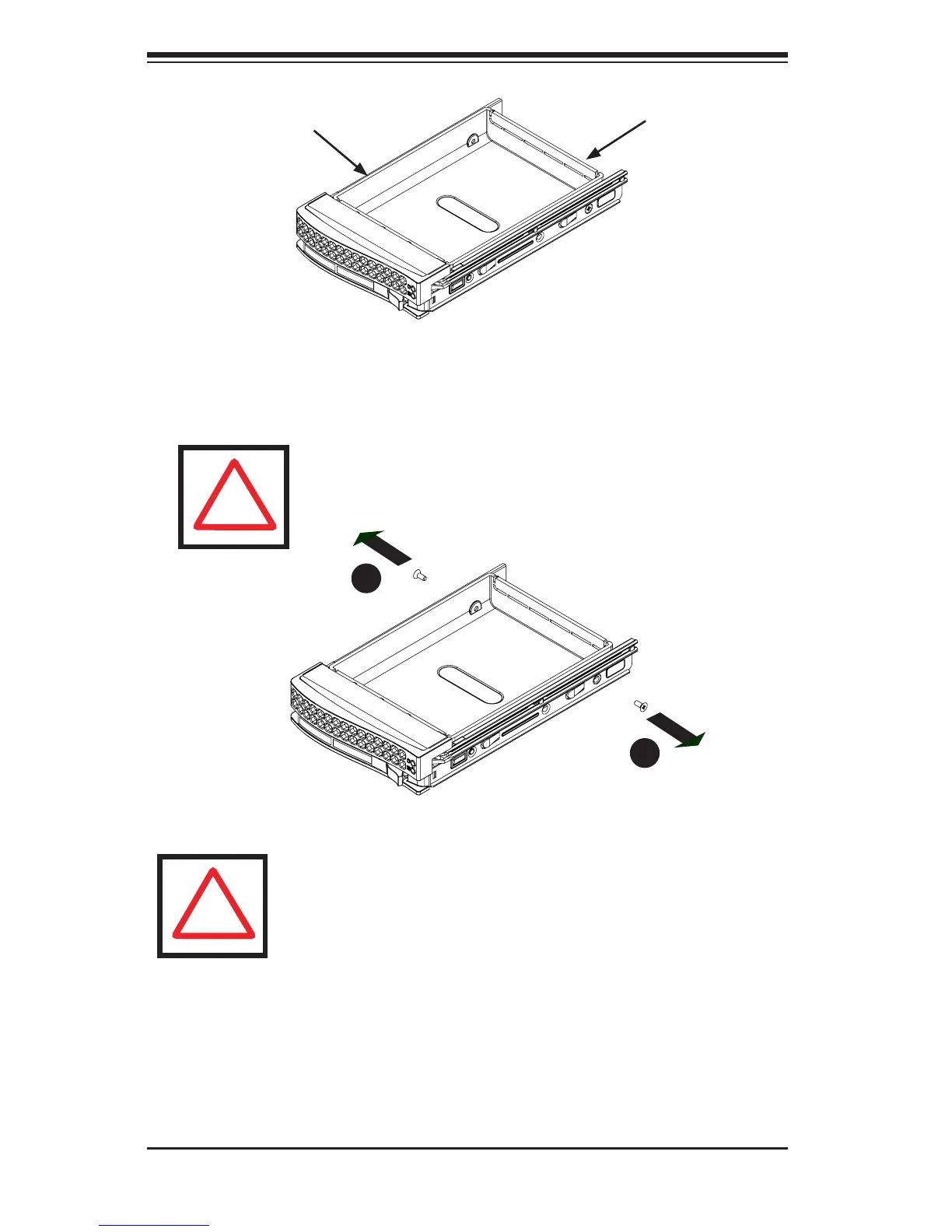SC847 Chassis Manual
4-4
The drives are mounted in drive carriers to simplify their installation and removal
from the chassis. These carriers also help to promote proper airow for the drive
bays.
Figure 4-3: Chassis Drive Carrier
Installing a Hard Drive to the Hard Drive Carrier
Remove the two screws securing the dummy drive to the drive carrier and 1.
remove the dummy drive. Place the hard drive carrier on a at surface such
as a desk, table or work bench.
Warning: Except for short periods of time (while swapping hard
drives), do not operate the server with the drives removed from
the chassis drive bays.
Figure 4-4: Removing the Dummy Drive from the Carrier
Drive Carrier
Dummy Drive
1
1
Warning! Enterprise level hard disk drives are recommended
for use in Supermicro chassis and servers. For information on
recommended HDDs, visit the Supermicro Web site at http://
www.supermicro.com/products/nfo/les/storage/SAS-1-Com-
pList-110909.pdf
