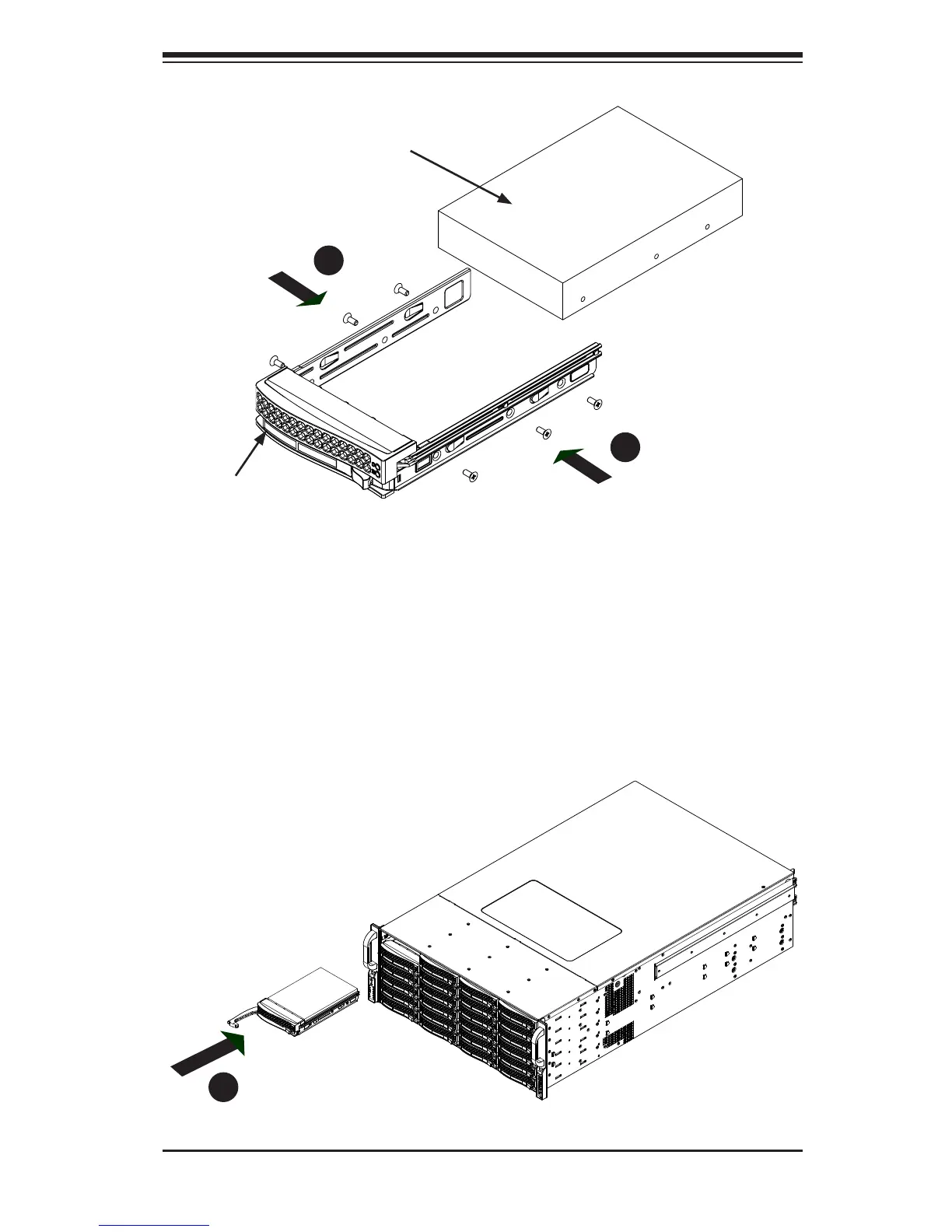4-5
Chapter 4: Chassis Setup and Maintenance
Slide the hard drive into the carrier with the printed circuit board side facing 2.
down.
Carefully align the mounting holes in both the drive carrier and the hard drive.3.
Secure the hard drive to the carrier using six screws.4.
Replace the drive tray into the chassis. Make sure to close the drive carrier 5.
handle to lock the drive carrier into place.
Drive Carrier
SAS/SATA
Hard Drive
Figure 4-5: Installing the Hard Drive into the Carrier
Figure 4-6: Installing the Hard Drive
4
4
5
