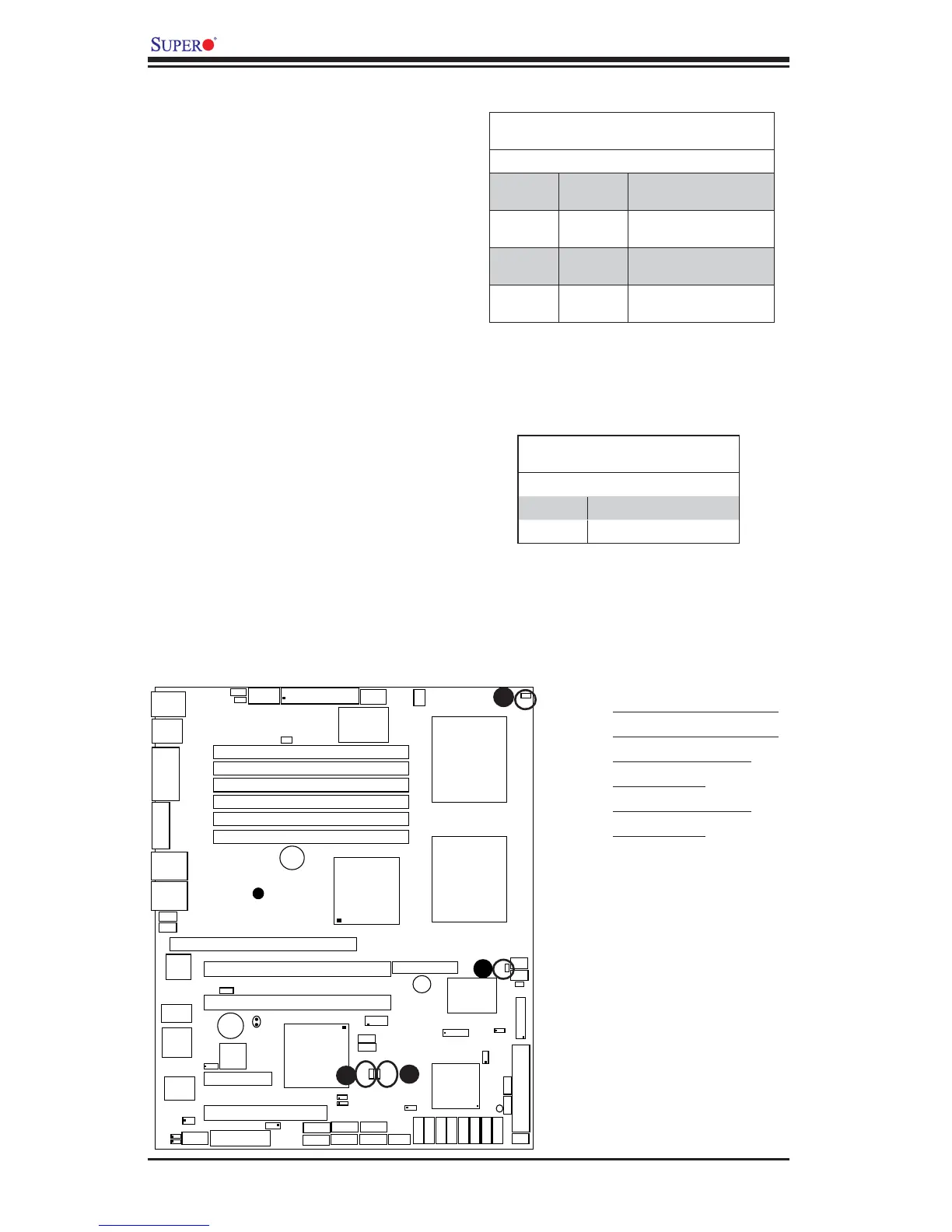2-28
X7DVL-3/X7DVL-i User's Manual
LAN1
®
S
UPER X7DVL-3
FP Control
Fan3
IDE1
Fan4
SATA3
SATA5
PCI 33 MHz
Battery
GLAN
CTRLR
North Bridge
COM1
ATX PWR
8-Pin
PWR
24-Pin
CPU2
South
Bridge
Fan1
SATA2
SATA4
SATA1
SATA0
Slot1
PCI-X 133 MHz
JPL2
Slot5
DIMM 1A (B
ank 1)
DIMM 1B (Bank 1)
DIMM 1C (Bank 1)
DIMM 2A (Bank 2)
DIMM
2B
(Bank 2)
DIMM
2C
(Bank 2)
JBT1
JCOM2
KB/
Mouse
USB 0/1
5000V
LAN2
Fan5
Fan6
JPWF
JAR
PWR
I
2
C
VGA
Slot6
PCI-X 133 MHz
PCI-E x8
JPG1
JWD
Printer
JPL1
JI
2
C1
JI
2
C2
JWOR
JWOL
Fan2
CPU1
LE2
LE3
LE1
LE5
LE4
SAS0
USB2/3
JPF
Buzzer
ESB2
VGA
CTRLR
T-SGPIO1
JL1
D31
I-Button
SIMLP
Floppy
USB4/5
T-SGPIO0
JD1
BIOS
SAS1
SAS2
SAS3
SAS4
SAS5
SAS6
SAS7
CPU VRM
CPU VRM
Graphics
Memory
S I/O
LSI SAS
Controll
er
JF1
3-SGPIO1
3-SGPIO0
JPA2
JPA1
A
B
C
A. LE4: POST Code LED
B. LE5: POST Code LED
C. LE2: CPU1_VRM
Overheat LED
D. LE3: CPU2_VRM
Overheat LED
CPU_VRM Overheat LED
Indicators (LE2/LE3)
There are two CPU_VRM Overheat LEDs
(LE2/LE3) located on the motherboard.
These LEDs provide indications for CPU_
VRM Overheating. Refer to the table on
the right for LE2 and LE3 settings. See the
layout below for the LED location.
CPU_VRM Overheat LED Indicators
LED# Description
LE2: On CPU1_VRM Overheat
LE3: On CPU2_VRM Overheat
POST Code LED Indicators
(LE4, LE5)
There are two POST Code LED Indicators
(LE4, LE5) located on the motherboard.
These two LEDs indicate POST (Power
On Self Test) Code Messages through
different sets of green and yellow light
combinations. Refer to the table on the
right for POST Code Messages. See the
layout below for the LED location.
POST Code LED Indicators
LE4 LE5 POST Code Message
Yellow: On Green: Off Memory Initialization @
POST 28h
Yellow: Off Green: On System Shadowing @
POST 38h
Yellow: On Green: On CPU Initialization @
POST 0Ah
Yellow Off Green: Off PCI Initialization @
POST 49h
D
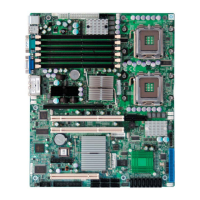