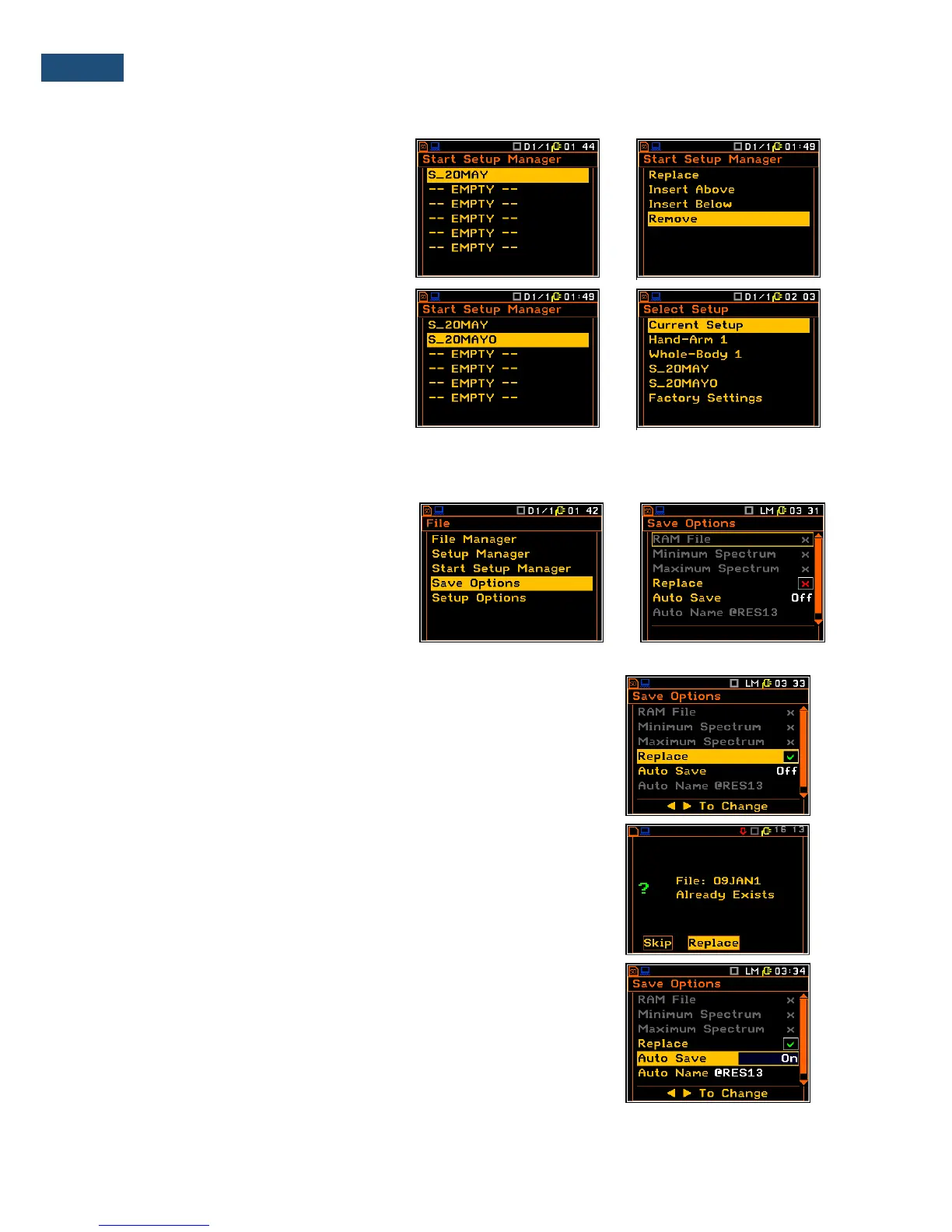71
SV106 user's manual
In case of pressing the <ENTER> push-
button on an existing assignment, the
Remove option will also be available.
Please use it to remove the assignment.
The setup file itself will not be removed.
<ENT>
When instrument is restarted, it will show
entries from the user-edited list of
Start Setup Manager in between the
Whole-Body 1 and Factory Settings
options. Selected setup will be loaded
upon pressing the <ENTER> push-
button.
restart
7.5 Controlling data storing in the instrument’s memory - Save Options
The Save Options sub-list is used for the
selection of the options for storing data in
the instrument's files.
It is possible to replace an existing file in
the memory by a new file with the same
name (Replace), to save automatically the
results of the measurements (Auto Save),
to save the results with the automatically
incremented name (Direct Save).
<ENT>
Replacement of the existing files by the new ones
This option is used in remote mode and for the files created with the use
of Auto Save function. The result of an attempt to save a file with a
name, which already exists in the memory, depends on the setting of the
Replace parameter. If the position is active then the old file will be
erased and the new file will be saved with the same name.
The message is displayed that such operation is not available in case
this position is not active – cf. the description of the Save. Otherwise,
the existing file is overwritten.
Controlling the measurement results savings
Using the Auto Save the user can set the self-saving of the
measurement results with automatic name number increment (Number)
or without it (Off). This position was established in order not to waste too
much memory of the instrument when the self-saving is not necessary.
The Auto Name position appears after switching on the Auto Save
function.
