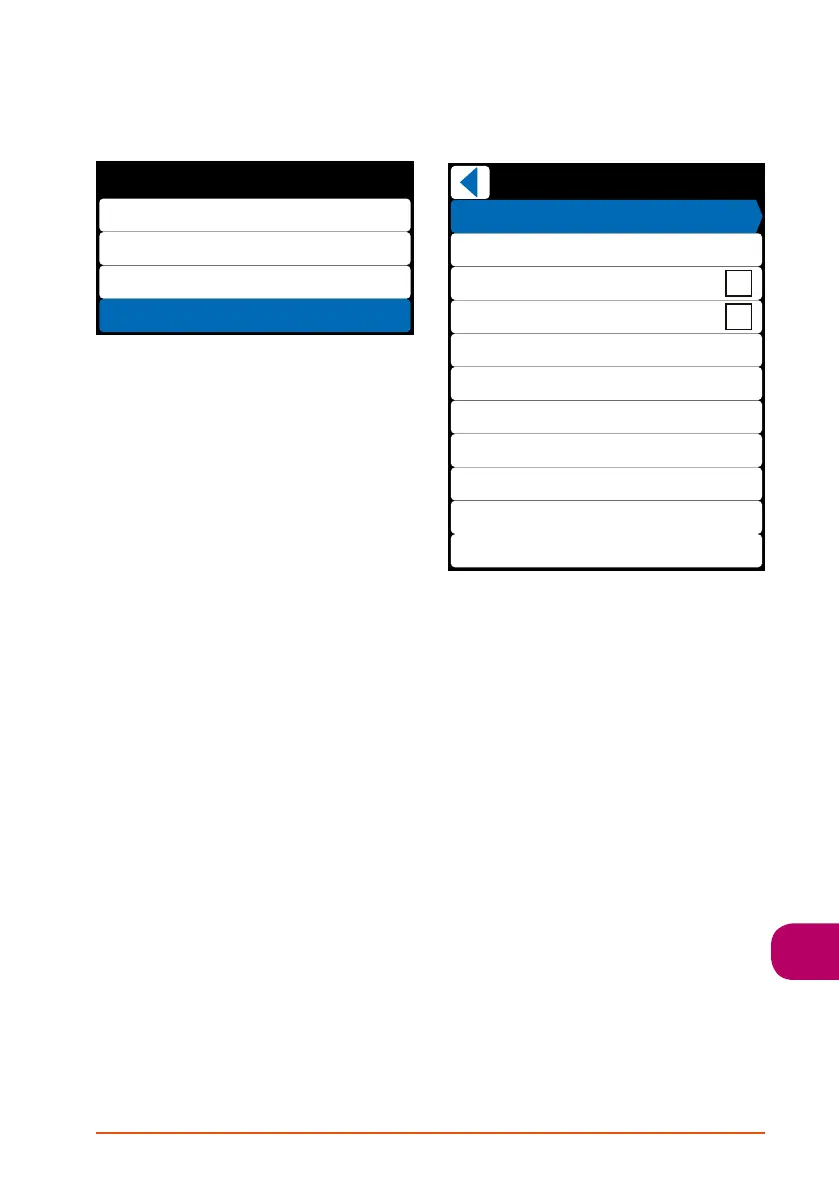EN
39Swegon reserves the right to alter specifications.
3.2 Control panel settings
Initial settings
When the Smart control panel is started for
the first time initial settings are defined:
Startup settings
Time
Day
Display ID
Accept
Monday
10:26
1
• Language
• Time
• Week day
• Display ID
If the system includes two user panels select
different Display ID for each panel.
Settings
The control panel settings can be adjusted
from the Main menu/Display menu.
Display
Language
Standby brightness
Show clock
Show temperature
5
Temperature
Display
Display ID
Time
Day
Screen saver
Screen saver delay
Restore display factory settings
11:01
1
Monday
60s
• Language.
• Standby brightness. Value defines
standby brightness.
• Show clock on the basic screen.
• Show temperature on the basic screen.
• Temperature. Selection defines which
temperature is shown on the basic screen
and screen saver.
• Display ID. If the system includes two user
panels select different Display ID for each
panel.
• Time.
• Day.
• Screen saver.
• Screen saver delay.
• Restore display factory settings.