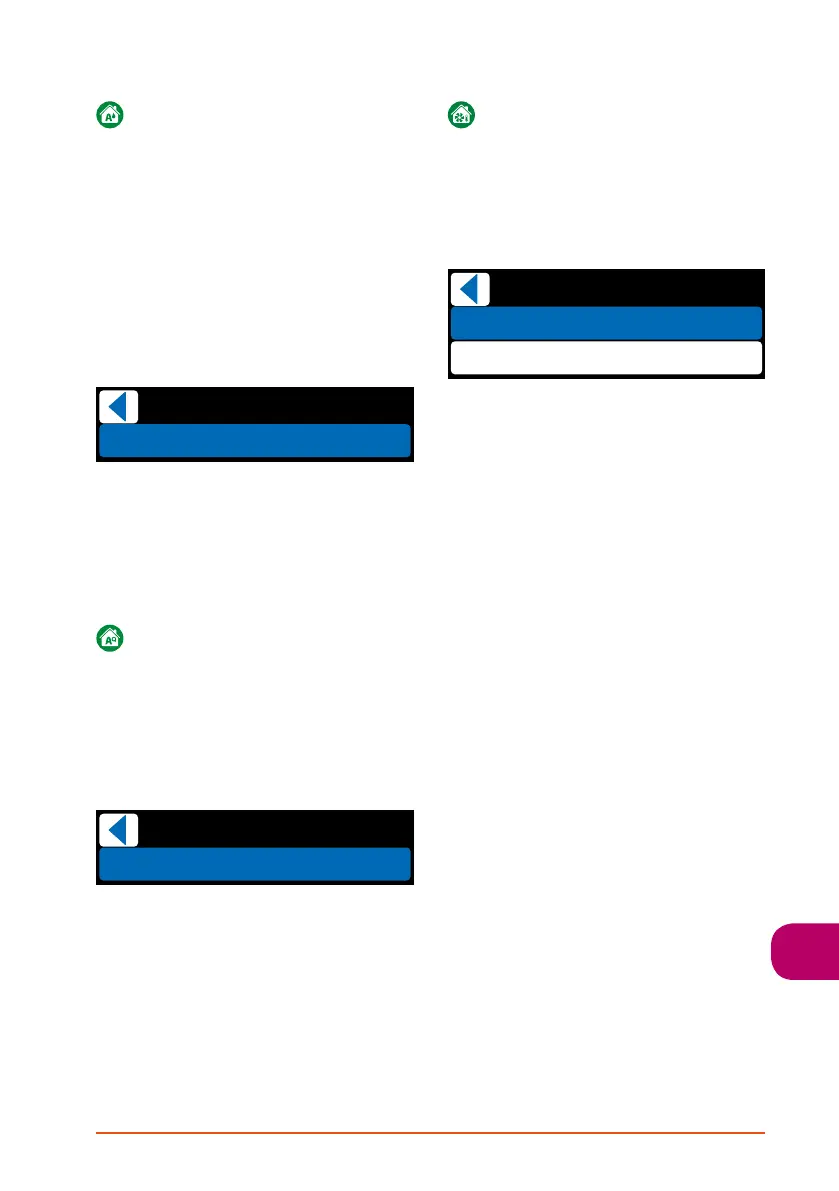EN
45Swegon reserves the right to alter specifications.
4.5.2 Auto humidity control
The function is available only on models
equipped with a RH sensor. The function
increases the ventilation level steplessly
according to the normal moisture load caused
by a person, for example, when a shower
adds extra moisture to the residence. If the
relative humidity of residence rises above 60%
over a longer period, the set airflows must be
increased, and the reason for the high level of
moisture investigated.
The function level can be set from Smart
shortcuts / Auto humidity control menu.
Auto humidity control
Level Normal
The function is working automatically. Boost
level can be set to Off, Low, Normal, High or
Full. The default setting is Normal.
Note. User setting can be defined by ad-
vanced user from Smart functions settings.
4.5.3 Auto Air Quality control
The function is available only on models
equipped with a VOC sensor. The function
increases the ventilation level steplessly ac-
cording to the VOC level in the home.
The function can be activated and the level
can be set from Smart shortcuts / Auto Air
Quality control menu.
Auto Air Quality control
Level Off
The function is working automatically. Boost
level can be set to Off, Low, Normal, High or
Full. The default setting is Off.
Note. User setting can be defined by ad-
vanced user from Smart functions settings.
4.5.4 Summer night cooling boost
Summer night cooling effect is enhanced with
boosting the ventilation if supply air tempera-
ture is relatively low.
The function can be activated and the level
can be set from Smart shortcuts / Summer
night cooling menu.
Summer night cooling
Level Normal
Boost Low
The function is working automatically when
summer night cooling is active. Boost level can
be set to Off, Low, Normal, High or Full. The
default setting is Off.
Note. User setting can be defined by ad-
vanced user from Smart functions settings.
