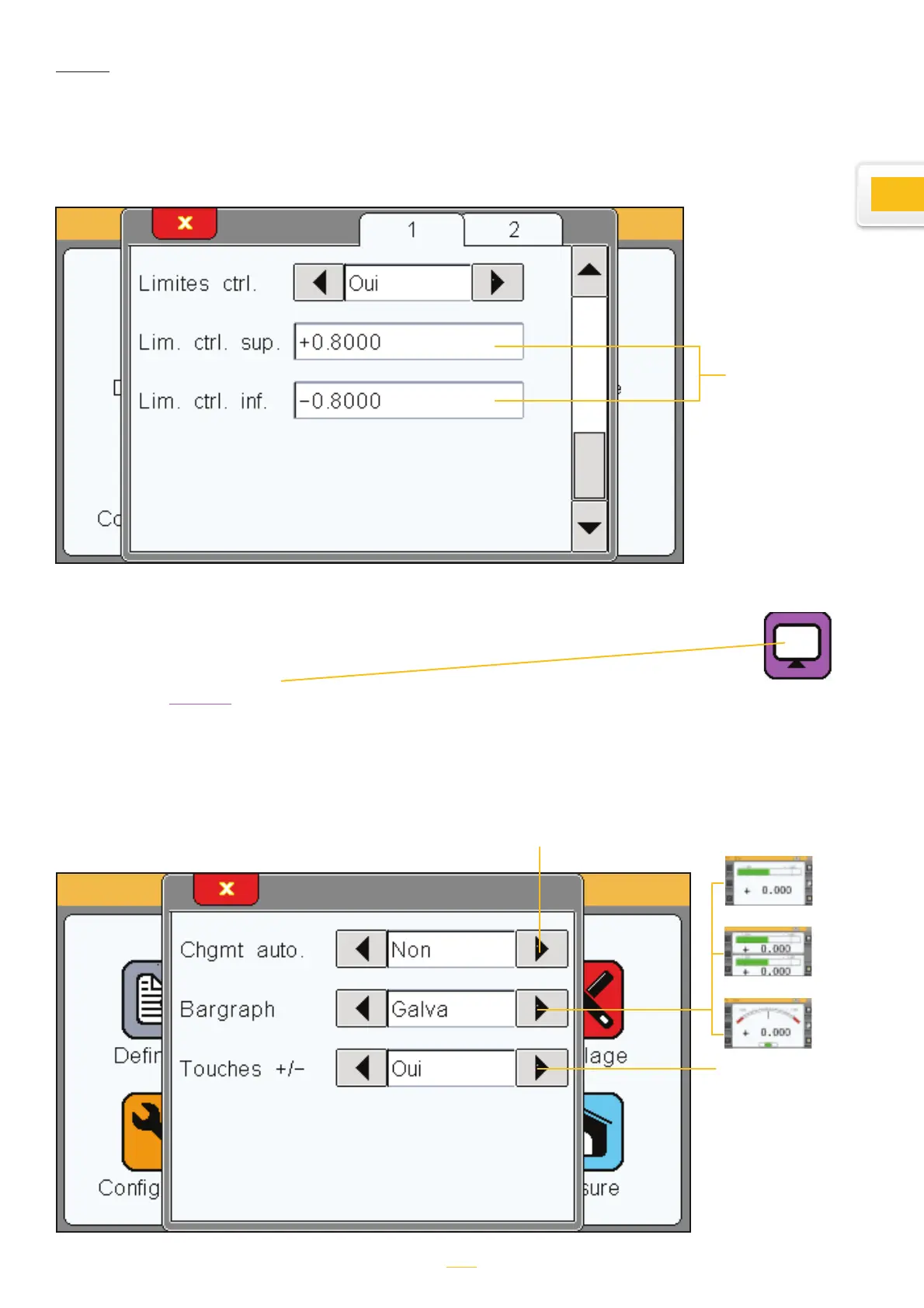Left :
Double :
Galva :
Display
Tapping the «
display » launches the following window.
In this window, you can decide whether one or two measurements are shown on the screen,
and how they are displayed (needle/galvanometer or bar chart).
Area 2
You can apply or remove the test limits from this screen, and define them if required. The test
limits are alarms that will alert the user if a tolerance limit is reached (marked in yellow on the
bar charts displayed on the measurement screen).
This part is hidden
if the option is set
to «No»
Automatic changing launches the corresponding programme
when the sensor is moved. This means that the user does not
need to touch the device, and can instead focus on taking the
measurement.
The +/- button
appears sepa-
rately from the
tolerance markers
on the measure-
ment screen, and
allows the user to
manually move the
needle in the same
way as a dial
on an analogue
display.
11