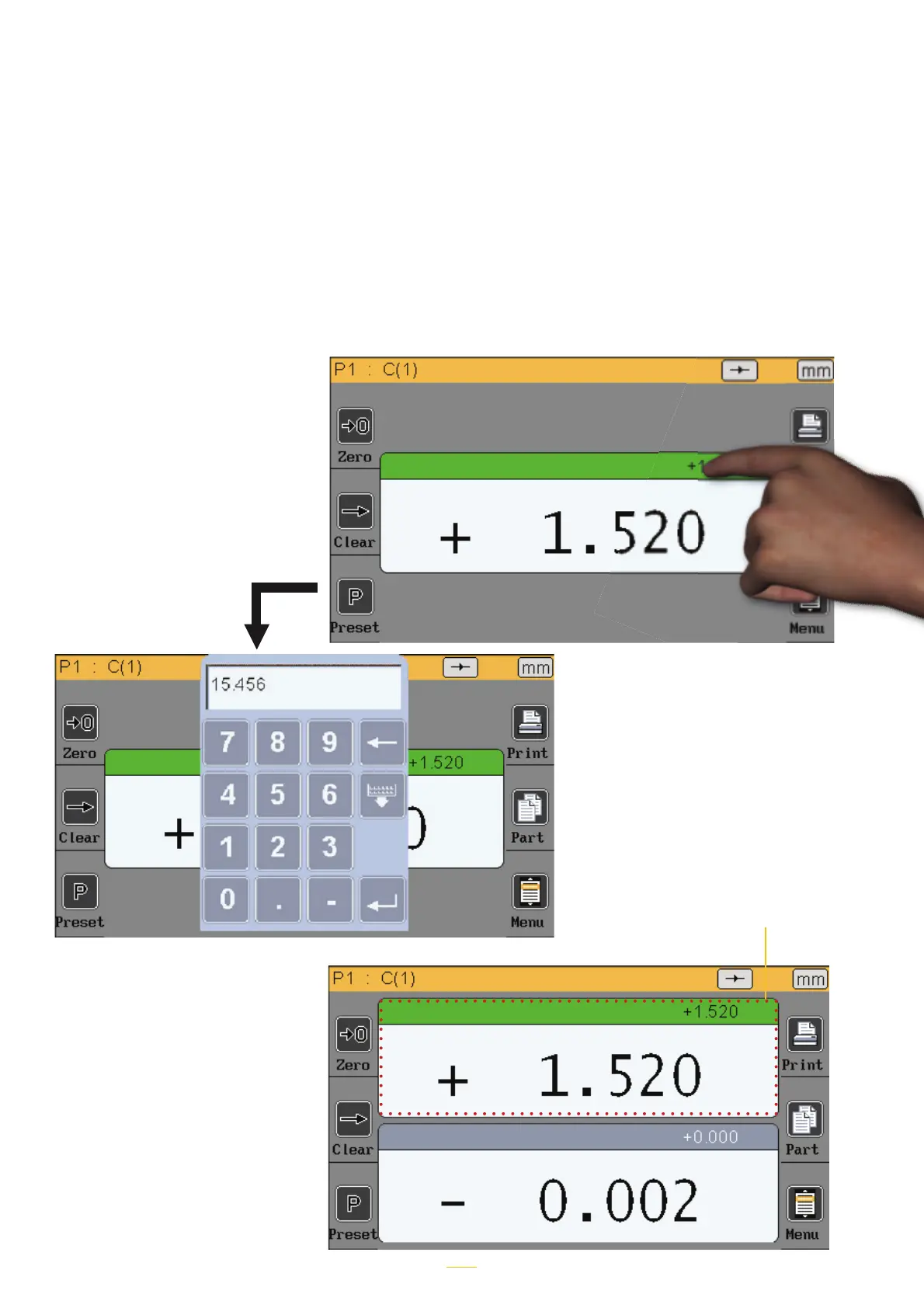Tolerance-free mode
This mode is very well suited to Heidenhain type incremental sensors (for example Heidenhain
MT101).
The tolerance-free mode allows only the numerical value to be displayed, without coloured tole-
rance indications.
In addition, it is possible to change the preset value (calibration) directly from the measurement
screen. Press the value as shown on the image below and use the keyboard to enter the new
value:
If dual mode is chosen, 2 dimen-
sions vary, but only one is active.
To select the active dimension
just press it and the box banner
becomes green.
The side buttons then apply only
to the active dimension. In the
example below the active dimen-
sion is the one that shows 1.520.
The active dimension has
access to the side button
functions
16