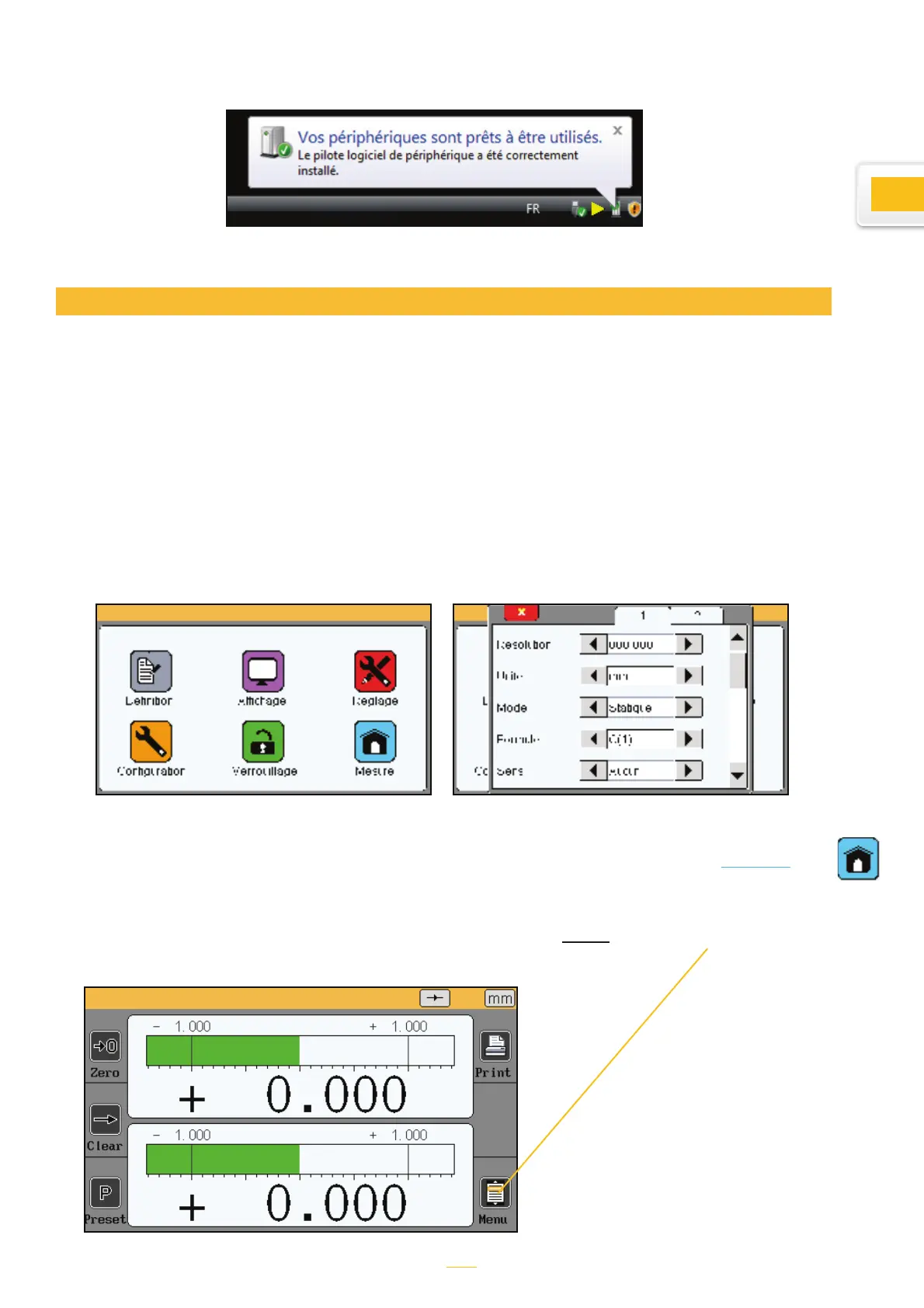The second part of the display (measurement screen) can be launched by tapping the measure icon.
tThis part displays the results of measurements so that they can be used. The D70 starts up
on this screen In order to access the icon panel, tap the menu icon on the measurement
screen.
Windows message confirming that the D70 has been correctly detected and installed:
The graphical interface of your D70 has been designed for easy use. This chapter gives an over-
view of the various screens and commands available.
The two main parts
The graphical interface of your D70 is made up of two main parts:
tOne part where you can configure the device and the measurement. This screen is made up
of icons that open other windows on top of the icon panel.
Graphical interface
Measurement screen
7