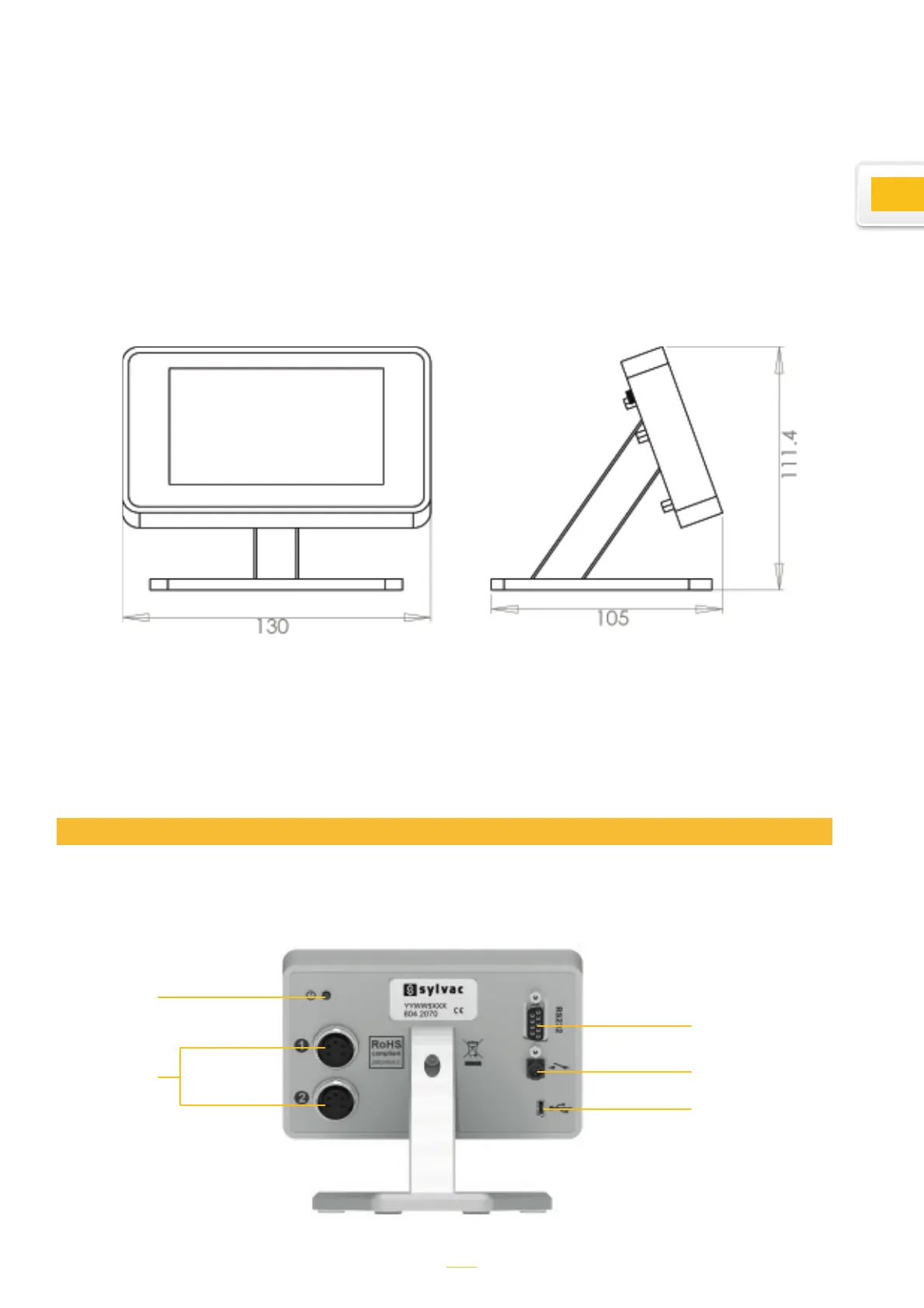E
Dimensions and installation
.
t Transfer measurements through the touchscreen, pedal input, or commands via the RS-232 port
t Operating temperature: +15°C to +30°C
t 85-265V power supply via AC adapter provided (or by connecting it to a PC via the USB port)
t Relative humidity: maximum 80%
t Dimensions: width 14 mm, height 110 mm, depth 105 mm
t Weight: 600 g (700 g incl. adapter)
D70S and D70I
Connectivity
The D70 has four M5-thread holes, meaning that it can be affixed to a worktop, or the base can
be removed in order to place it anywhere.
Note: The four anti-slip pads need to be removed before the D70 can be affixed to a worktop.
On/off button
(hold for 2s to
switch off)
Two ports for
Sylvac inductive
or capacitive
sensors
RS-232 connector for
PC communication
Connector for pedal
Mini-USB connector
for power supply and
transferring the meas-
urement to a PC
5