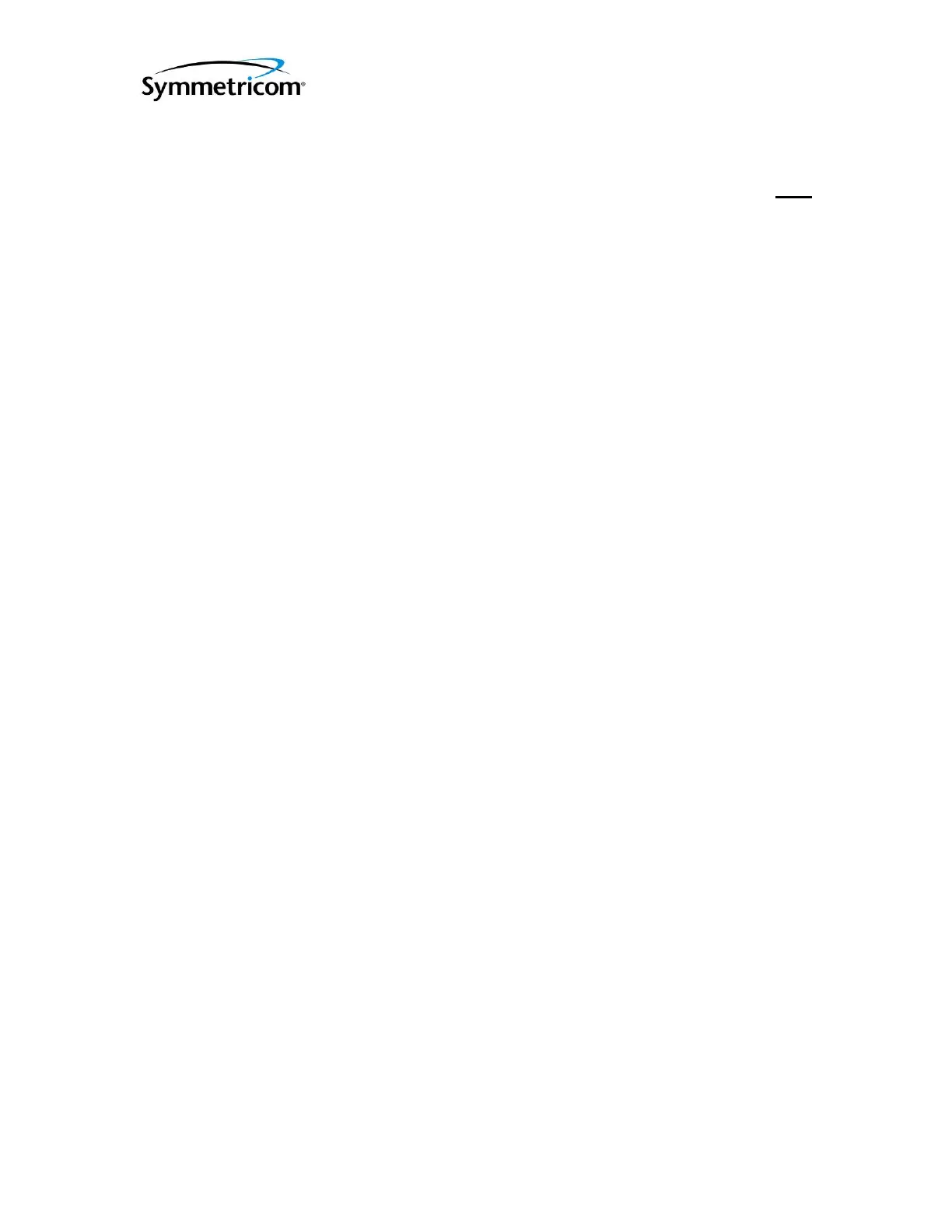DOC06501_Revision F
ATS-6501 Users Guide
5
power. The USB/Serial Cables are programmed to provide users access to the command port
(OP001) or to communicate with a 5071A Cesium Clock(OP002). These cables are NOT
interchangeable.
Caution: By default pressing and holding the Display pushbutton on the front panel for ~10
seconds will reset the IP address to the default of 192.168.0.1. The default IP address will display
on the front panel after it is set. If the button is held down too long and the IP Address is set to
the default by mistake, power-cycle the unit to restore the proper network settings. This front
panel IP reset feature can be disabled using the frontpanel_button command. Users are cautioned
that the reset feature is ON by default and must be turned off if this is not the desired behavior.
2.2.3 Setting a Static IP Address
Use the following steps to set the IP Address on the ATS-6501.
A. Telnet into the system telnet ip addr 1700 and the ATS-6501> prompt should appear.
B. Use the network_config command and options to set the system to the desired network
settings.
network_config --mode <DHCP|static> --ip <ip addr> --mask <mask> --broadcast <broadcast> --
gateway <gateway>]
[Example]
network_config --mode static --ip 192.168.1.50 --mask 255.255.255.0 --broadcast 192.168.1.255
--gateway 192.168.1.1
C. These network settings will take effect immediately. Users should see the following:
<working> ……….. Once timed out, the connection will drop.
D. Users connected via the network will need to reconnect to the system using the newly
assigned static IP Address. Users do not need to save these changes; they are
automatically stored on the system. The ATS-6501 will start up with the new settings
each time it is rebooted or power cycled.
E. Users can also view the current network settings using the network command. This will
display the current settings.
ATS-6501>network
[broadcast] 192.168.1.255
[default_gateway] 192.168.1.1
[ip] 192.168.1.50
[mode] static
[netmask] 255.255.255.0
2.2.4 USB Ports
The USB ports on the rear panel allow:
Users to access the command port (OP001). See section 2.2.2.2. Users can set the IP
Address on the box following the instructions on section 2.2.3.B-C. The system will
