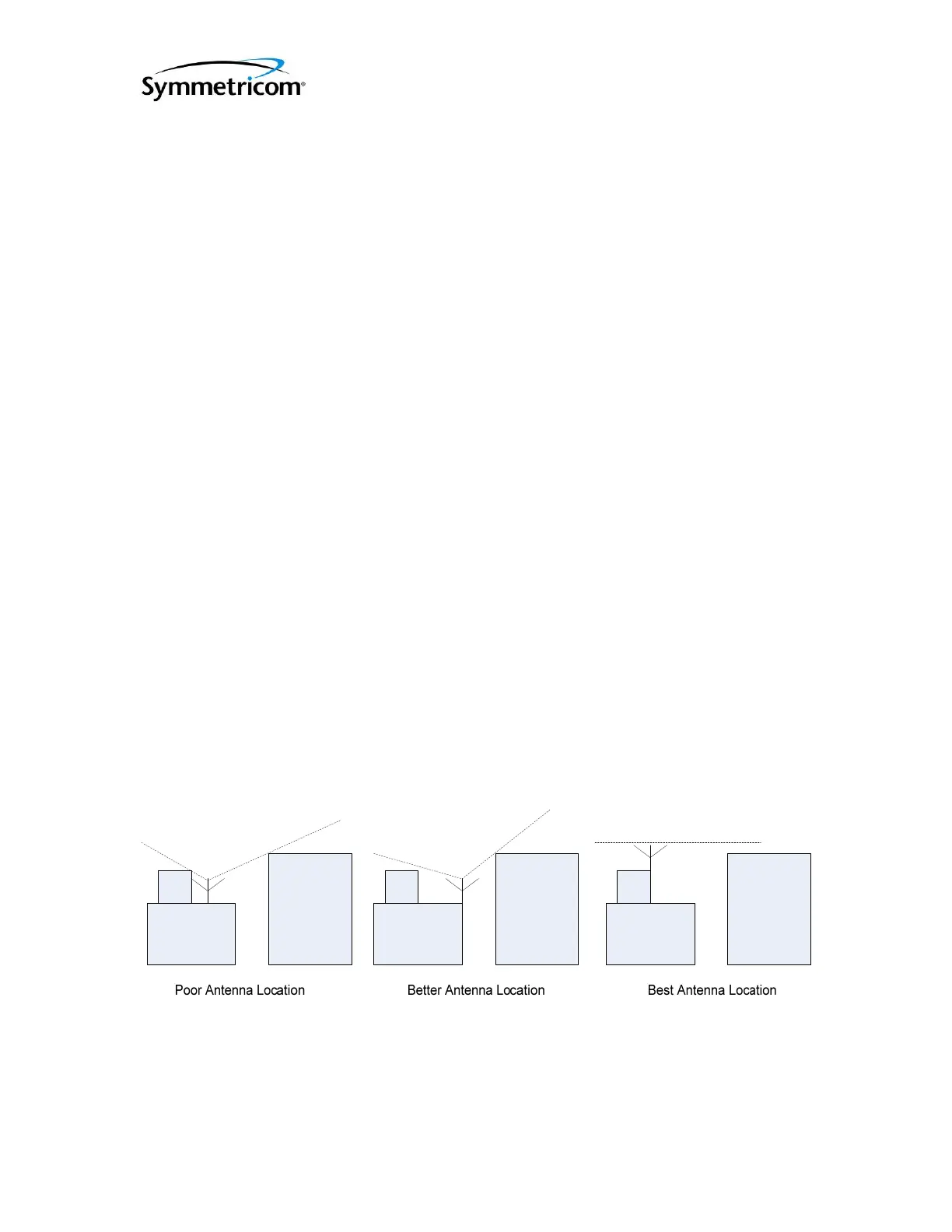DOC06501_Revision F
ATS-6501 Users Guide
6
automatically connect to the command port and provide the ATS-6501> command
prompt.
The ATS-6501 to communicate with a 5071A Cesium Clock (OP002). See section
2.7.
2.3 Antenna Installation
Installing the antenna properly requires careful planning. The antenna location itself
must be selected based solely on the ability to reliably receive the GPS Signal. This may be one
of the primary factors in selecting the installation location of this unit depending on the length of
the antenna cable.
Note: The antenna cable should have less than 10 dB of loss at 1.5 GHz. If this is not possible
due to the cable type or length of cable then additional in-line amplifiers will be need to be
installed or you will need a cable type with less loss.
The antenna included with the ATS-6501 has a mounting screw on the bottom. The
screw allows the antenna to be easily and securely mounted on a 5/8” coarsely threaded rod.
Threaded rods are available at most hardware stores and will need to be mounted securely to the
side of a building or other stationary object. Once the rod is properly secured it will provide a
stable mount for the antenna.
2.3.1 Antenna Location
This unit is typically mounted in a standard 19” equipment rack but the unit may also be
operated from a bench top. No matter which location is chosen, the installation location should
be selected keeping in mind that access to a suitable antenna location will be necessary for proper
operation.
A. Placement of the GPS antenna is extremely important. It should be placed so that it has
clear view of as much sky as possible. Any obstructions such as antennas, large metal
objects, or buildings will limit the performance of the ATS-6501. The GPS antenna
should have an unobstructed line of sight to the sky.
Figure 1 Antenna Location.
B. In selecting a location for the antenna, its proximity to the ATS-6501 should also be
considered. Ideally, the antenna will be close enough to the ATS-6501 so that there will
be a minimal loss through the antenna cable.
