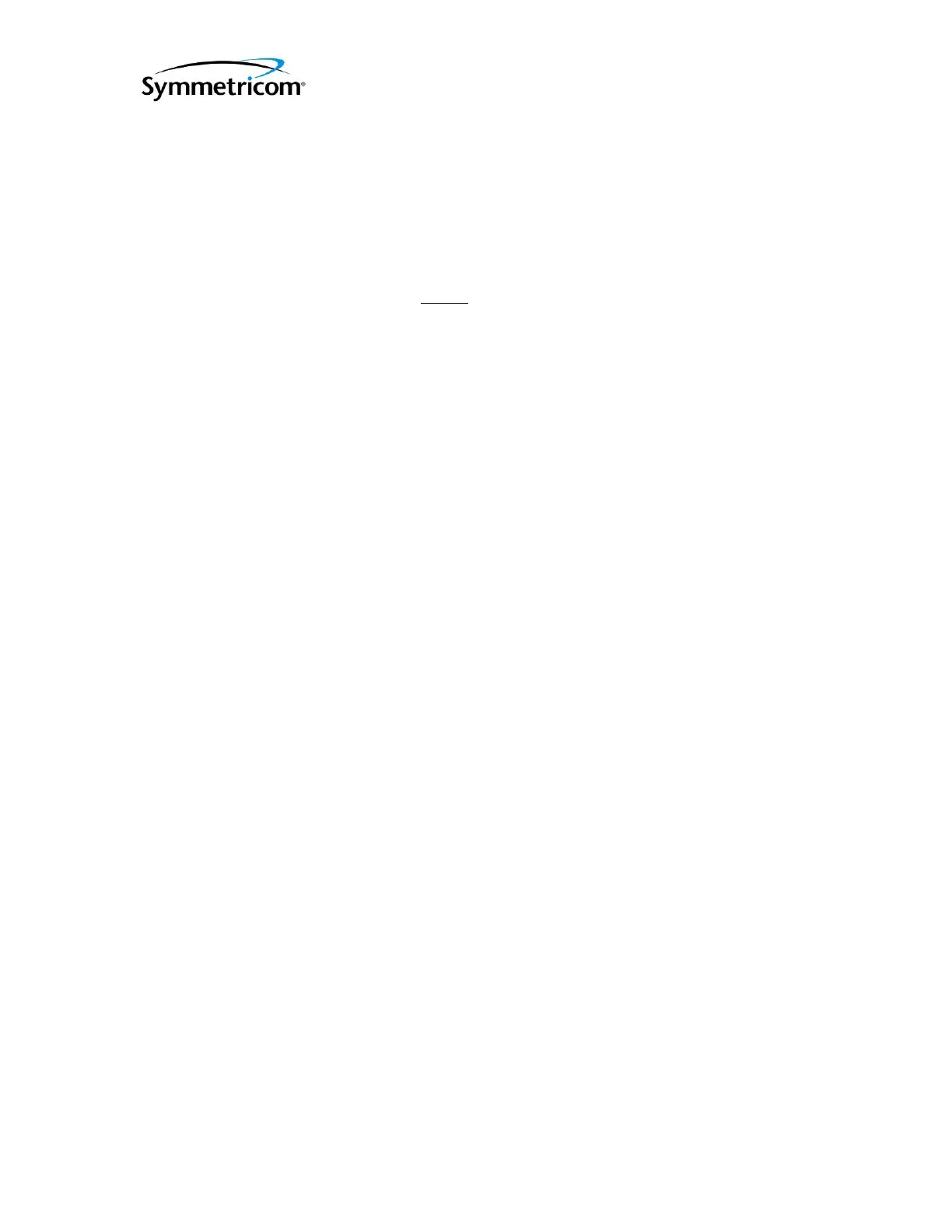DOC06501_Revision F
ATS-6501 Users Guide
12
2.3.5.3 Manual Position Mode
If the location of the antenna is known then the Manual mode should be used. This mode
uses the information provided by the datum, latitude, longitude, and altitude parameters to fix the
antenna position at startup.
Note: This bypasses the auto positioning period and does not generate a RINEX observation file.
This mode of operation is recommended ONLY
if the antenna position is known.
To manually set the antenna position, use the following steps:
Select the proper datum (WGS84 (default) or NAD83) using the datum command.
ATS-6501>datum wgs84
Set the latitude for the antenna using the latitude command.
ATS-6501>latitude 38.46627893094
or
ATS-6501>latitude 38.46627893094N
Note: Default is [N]orth. If you are in the southern hemisphere make sure there is an
[S]outh after the latitude or a (-) before the latitude.
ATS-6501>latitude -38.46627893094
or
ATS-6501>latitude 38.46627893094S
Set the longitude for the antenna using the longitude command.
ATS-6501>longitude 77.44086542274004
or
ATS-6501>longitude 77.44086542274004E
Note: Default is [E]ast. If you are in the Western hemisphere make sure there is an [W]est
after the latitude or a (-) before the latitude.
ATS-6501>longitude -77.44086542274004
or
ATS-6501>longitude 77.44086542274004W
Set the altitude for the antenna using the “altitude” command. Default value is ellipsoid
height meters. Users can specify the height in feet by using F after the value.
ATS-6501>altitude 51.573999999999998
or
ATS-6501>altitude 169.206037003 F
Verify the current settings are correct using the settings gps command or narrow it down
further with the settings gps:positioning:manual_position and settings gps:datum commands.
ATS-6501>settings gps:positioning:manual_position
