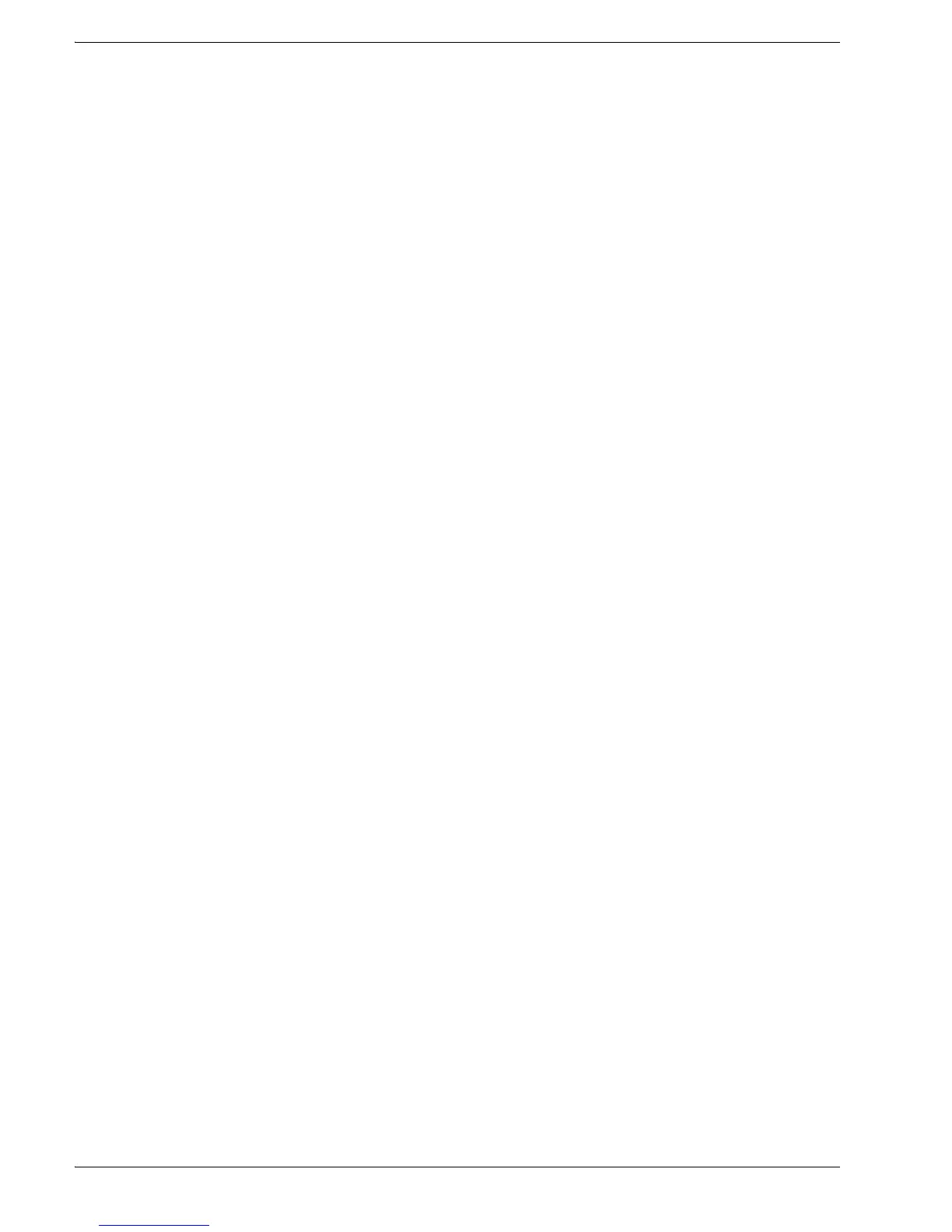5-90 TimeVault™ User’s Manual 6000-100Ch5.fm Rev. D
Chapter 5: TimeVault-Generated Messages Informational Messages
5.3.6 Restarting the Unit
Please wait…
Meaning: A command has just been executed that requires a soft restart of
TimeVault. The restart happens immediately after this message is
sent.
5.3.7 DHCP is enabled
Meaning: You have just successfully entered the Enable DHCP command.
5.3.8 DHCP is disabled
Meaning: You have just successfully entered the Disable DHCP command.
5.3.9 OK
Meaning: Command accepted and processed as specified.
5.3.10 Goodbye.
Meaning: TimeVault has just terminated a session. .