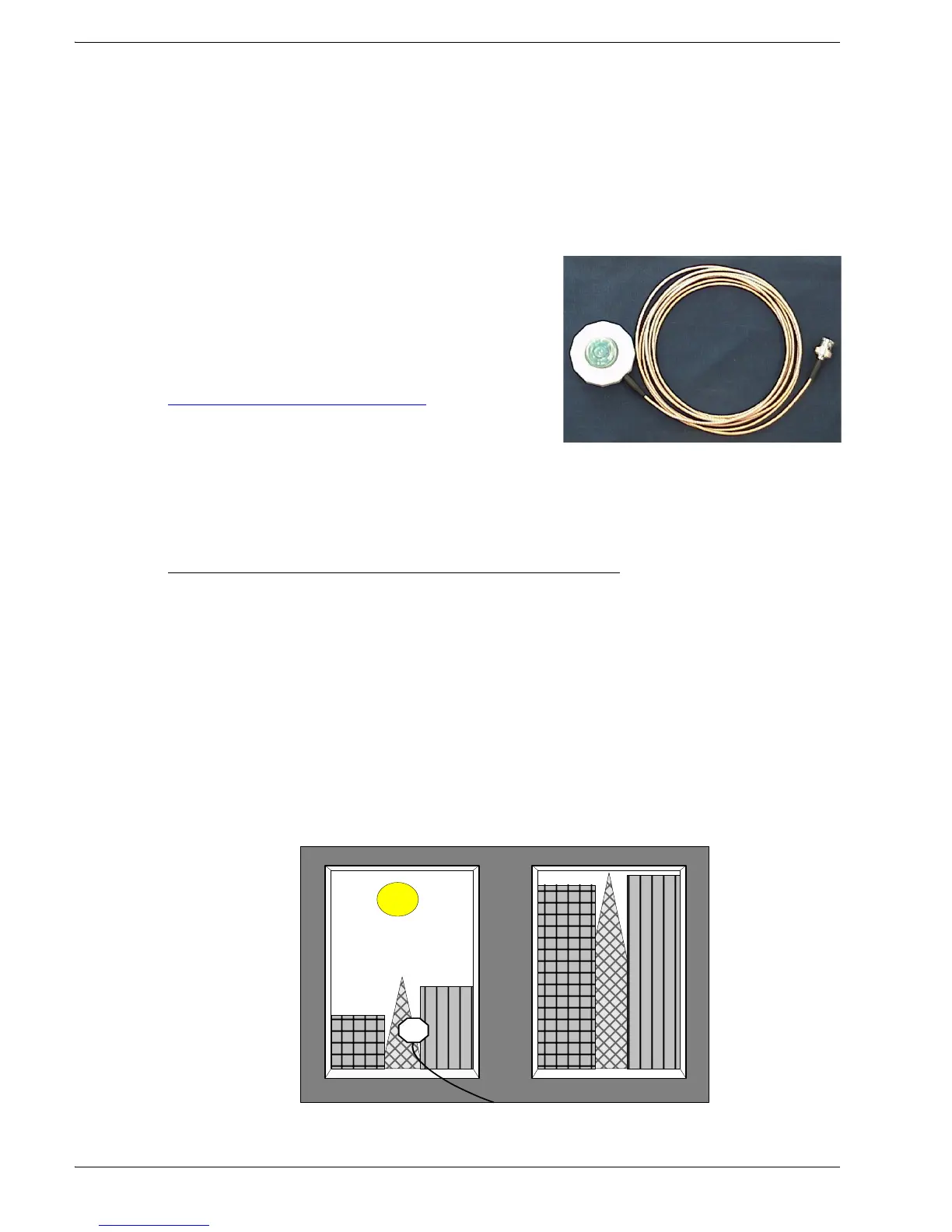2-14 TimeVault™ User’s Manual 6000-100Ch2.fm Rev. D
Chapter 2: Installation and Start-Up Site Preparation
extend mast height to prevent multipath cancellation. The
antenna should be at least 3.28 ft (1.0 m) from a reflecting
surface. The figure at the right
shows the recommended
mounting of the antenna to the mast.
2.1.5 GPS Window-Mounted Antenna (140-619) Installation
The GPS Window-Mounted Antenna is intended
for use with products featuring ‘single satellite
timing,’ (available with firmware version 8 and
above). Customers with units running earlier
firmware versions should upgrade to the current
version. Information on upgrading is available at
www.truetime.net/downloads.html.
Window mounted antennas have a restricted view
of the sky, yielding intermittent satellite coverage.
With single satellite timing, a network time server can synchronize with individual GPS
satellites as they pass through the antenna’s field of view.
Placing the Window Antenna
Select the window with the best unobstructed view of the sky. For equivalent views, select
the window with the best orientation. The orientations, in order of preference, are as
follows:
1. Equator-facing (e.g., South, for users in the Northern hemisphere.)
2. East/West-facing
3. Polar-facing (e.g., North, for users in the Northern hemisphere.)
Note: Regardless of orientation, use the window with the best view of the sky.
Mount the antenna on the lower part of the window, where it has the best upward
visibility, by pressing the suction cup onto the window. Make sure the window and suction
cup surfaces are clean. Note that some windows have metallic glazing that blocks GPS
signals: this prevents GPS receivers from tracking satellites and determining the time.
12:00 NOON
Best W indow
