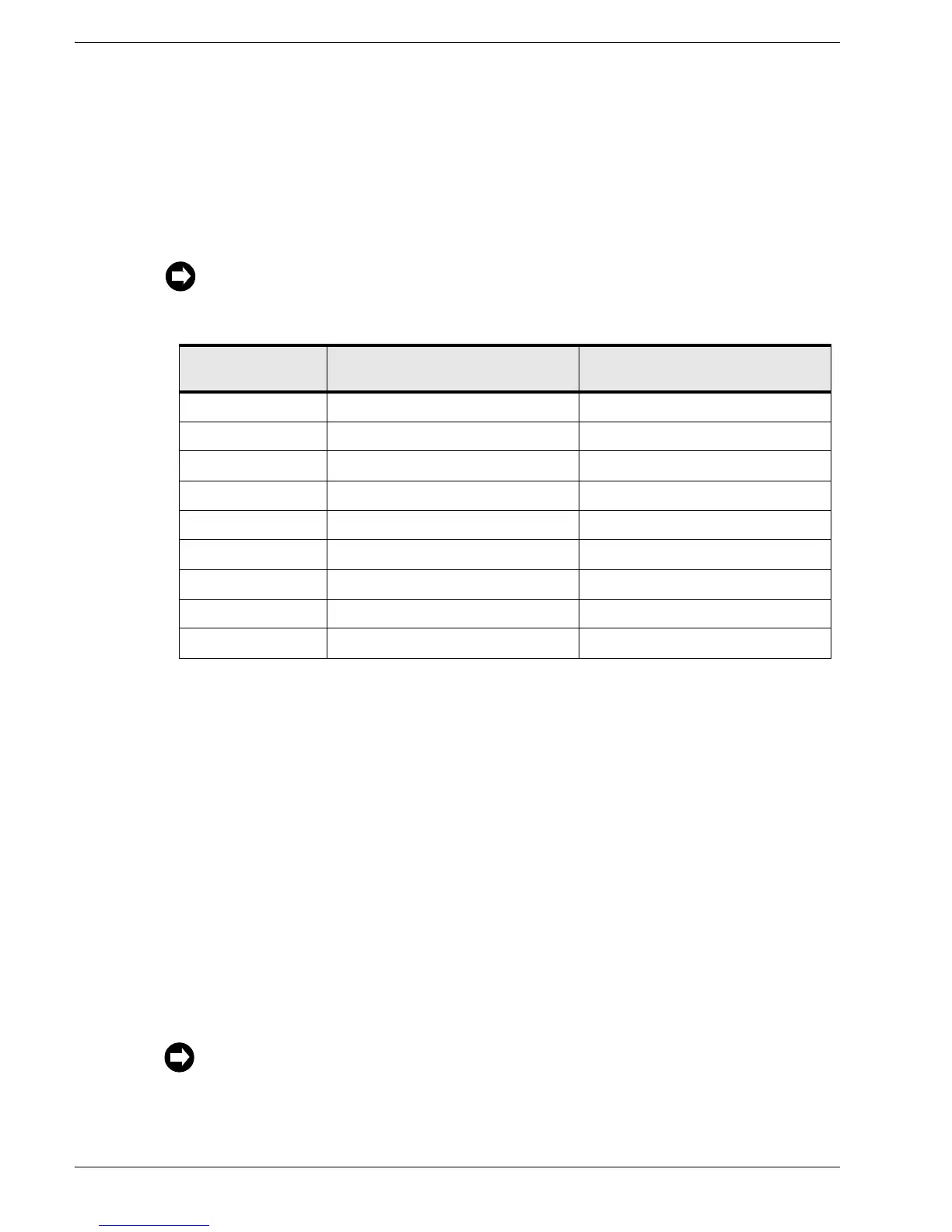3-42 TimeVault™ User’s Manual 6000-100Ch3.fm Rev. D
Chapter 3: Remote Operation Serial Access
3.3 Serial Access
The RS-232 connector provides serial access. The RS-232 connector is located between
the NET Port and the front panel display (see Figure 1-1 on page 1-7). This connector is
labeled “Serial I/O”, and is referred to as the “Utility Port.” Table 3-1 below describes the
Utility Port’s RS-232 pinouts and signal levels.
Table 3-1: RS-232 Pinouts and Signal Levels
3.3.1 Serial Line Settings
Serial I/O settings are factory set and cannot be changed. The default serial format is:
Data Rates: 9600 bits/second
Word Length: 8 bits
Parity: None
Stop Bits: 1
The Utility Port can be connected either to a terminal or to a computer, using a null
modem cable, and used in conjunction with any serial access (terminal emulation)
software program, such as Procomm or HyperTerminal. The following section illustrates
a terminal connection, using HyperTerminal, a popular Windows-based application. All
commands are input using conventional F-series type commands (see “Command List” on
page 4-51).
Serial time output is not available on the Utility Port.
TimeVault 9- to 25- PIN ADAPTER CABLE
9-pin 25-pin
SIGNAL DESCRIPTION
OPEN 1 8 DCD, CARRIER DETECT
IN RXD 2– – – – – – <– – – – – – –3 TRANSMITTED DATA
OUT TXD 3– – – – – – >– – – – – – –2 RECEIVED DATA
OPEN 4 20 DTR, DATA TERMINAL READY
GND 5– – – – – – <>– – – – – – 7 SC, SIGNAL GROUND
OPEN 6 6 DSR, DATA SET READY
OPEN 7 4 RTS, REQUEST TO SEND
OPEN 8 5 CTS, CLEAR TO SEND
OPEN 9 22 RI, RING INDICATOR
These examples apply only to systems using Windows 95/98/NT. Check with your System
Administrator if you are using a different operating system (such as Macintosh or UNIX).