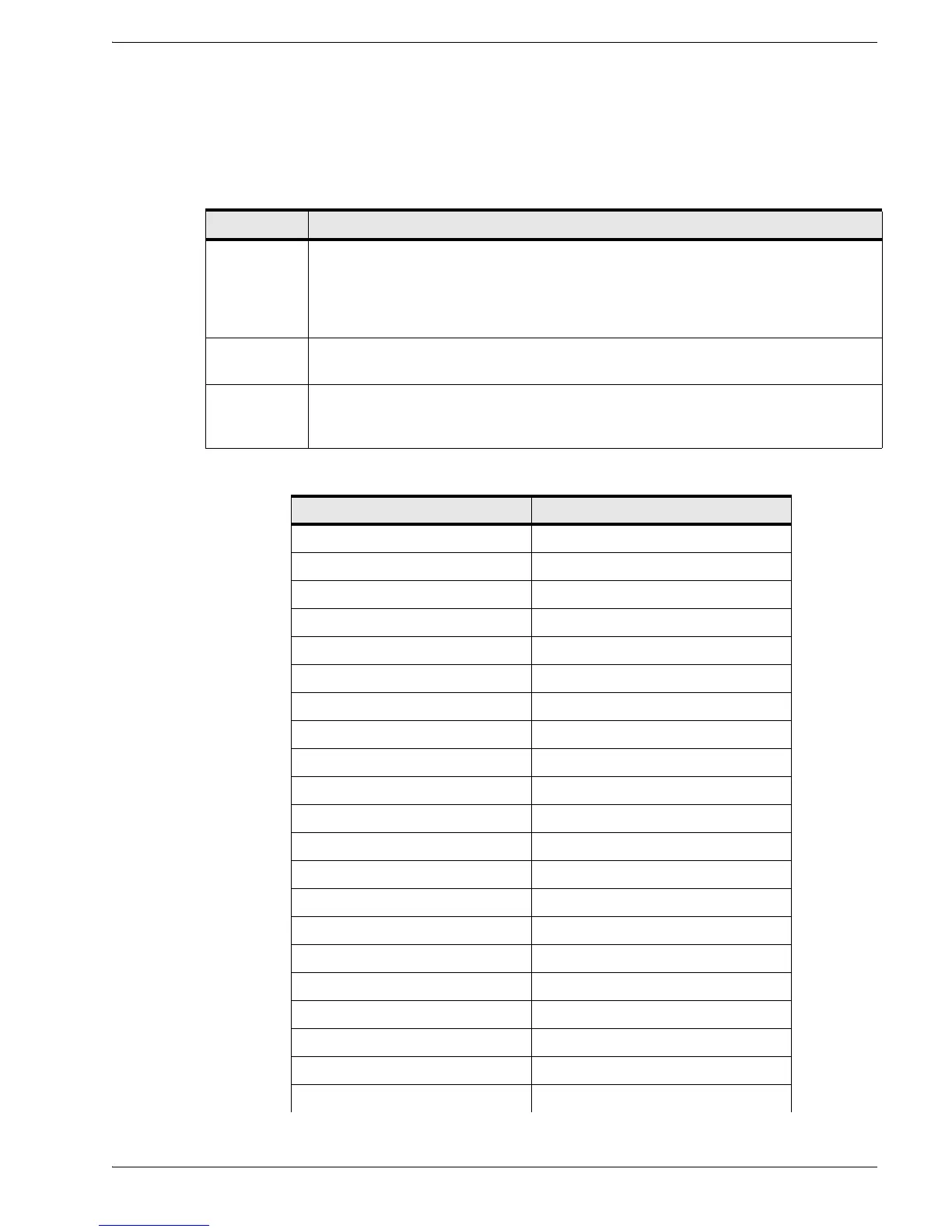6000-100AppD.fm Rev. D TimeVault™ User’s Manual D-109
Symmetricom SNMP Configuration Appendix D: SNMP – Simple Network Management Protocol
Table D-2 and Table D-3 define SNMP configurable parameters that are applied globally
to all SNMP communities (this menu appears after the last community menu), and the
Symmetricom SNMP factory default settings.
Table D-2: SNMP Community Global Parameters
Table D-3: Symmetricom SNMP Default Settings
KeyWord Definition
SNMP
Global
Enable Traps
When set to yes, all authentication failure traps are disabled. This flag overrides the Trap
Enable flag set for each community and directly sets the value of the SNMP variable
snmpEnableAuthenTraps.0.
Note: The state of this flag has no effect on the issue of coldstart trap messages.
Return To
Main Menu
This leads back to the main SNMP function window.
Save settings When SNMP Global Enable Traps is changed, this becomes visible and answering yes
immediately saves the change to Symmetricom’s SNMP. Answering No negates the
change.
Key Word Definition
Community 1
Community Name Public
Trusted IP Address 0.0.0.0, 0.0.0.0, 0.0.0.0, 0.0.0.0
Use Trusted IP No
R/W Access read/only
Trap Enable No
Trap Port 162
Community 2
Community Name System
Trusted IP Address 0.0.0.0, 0.0.0.0, 0.0.0.0, 0.0.0.0
Use Trusted IP No
R/W Access Normal
Trap Enable No
Trap Port 162
Community 3 to 5
Community Name
Trusted IP Address 0.0.0.0, 0.0.0.0, 0.0.0.0, 0.0.0.0
Use Trusted IP No
R/W Access read/only
Trap Enable No
Trap Port 162