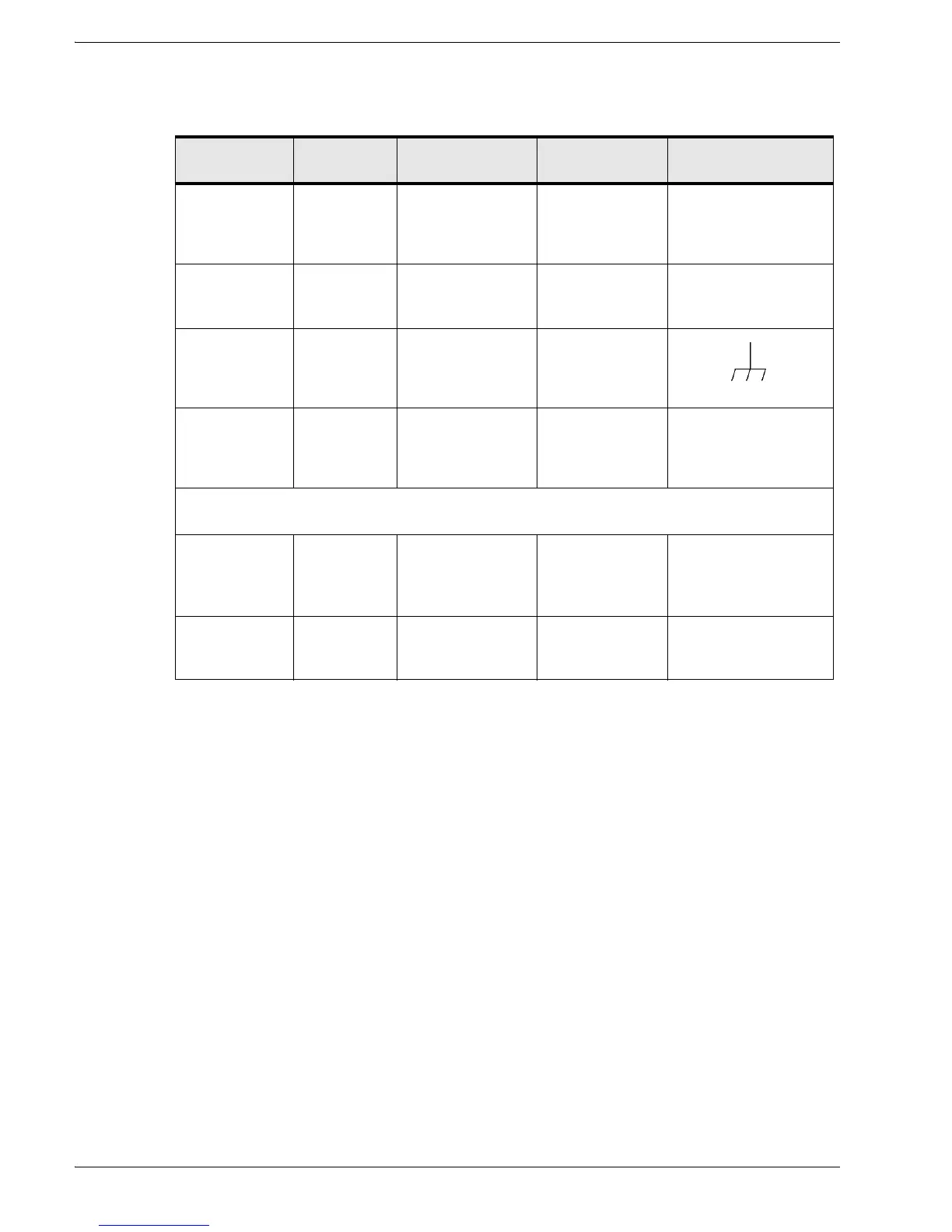2-16 TimeVault™ User’s Manual 6000-100Ch2.fm Rev. D
Chapter 2: Installation and Start-Up Cabling
Table 2-1: TimeVault Cabling Chart
Connection
Steps
Cable Name Required /
Optional
Connect Point /
Type
Label
1 Sync In Required
(Be sure your
antenna supports
12 V)
Female BNC
Connector for
12 V GPS
Antenna
ANTENNA
2ACTS
Modem
Required for fully
redundant
operation
RJ-11 ACTS
3 Chassis
Ground
Optional Ground screw
4 Power Required Power socket 100–240 V, 1 A
50–60 Hz
or
36–60 VDC POS GND
Stop cabling at this point, enter network parameters as per Section 2.5 “NET Port Network Parameters:
First Time Configuration” on page 2-28, then resume cabling with Step 5.
5NET
Interface
Required RJ-45
10Base-T /
100Base-T
(twisted wire)
NET
6 Serial
Interface
Optional RS-232
9-pin D
wired as DTE
SERIAL I / O
RS-232