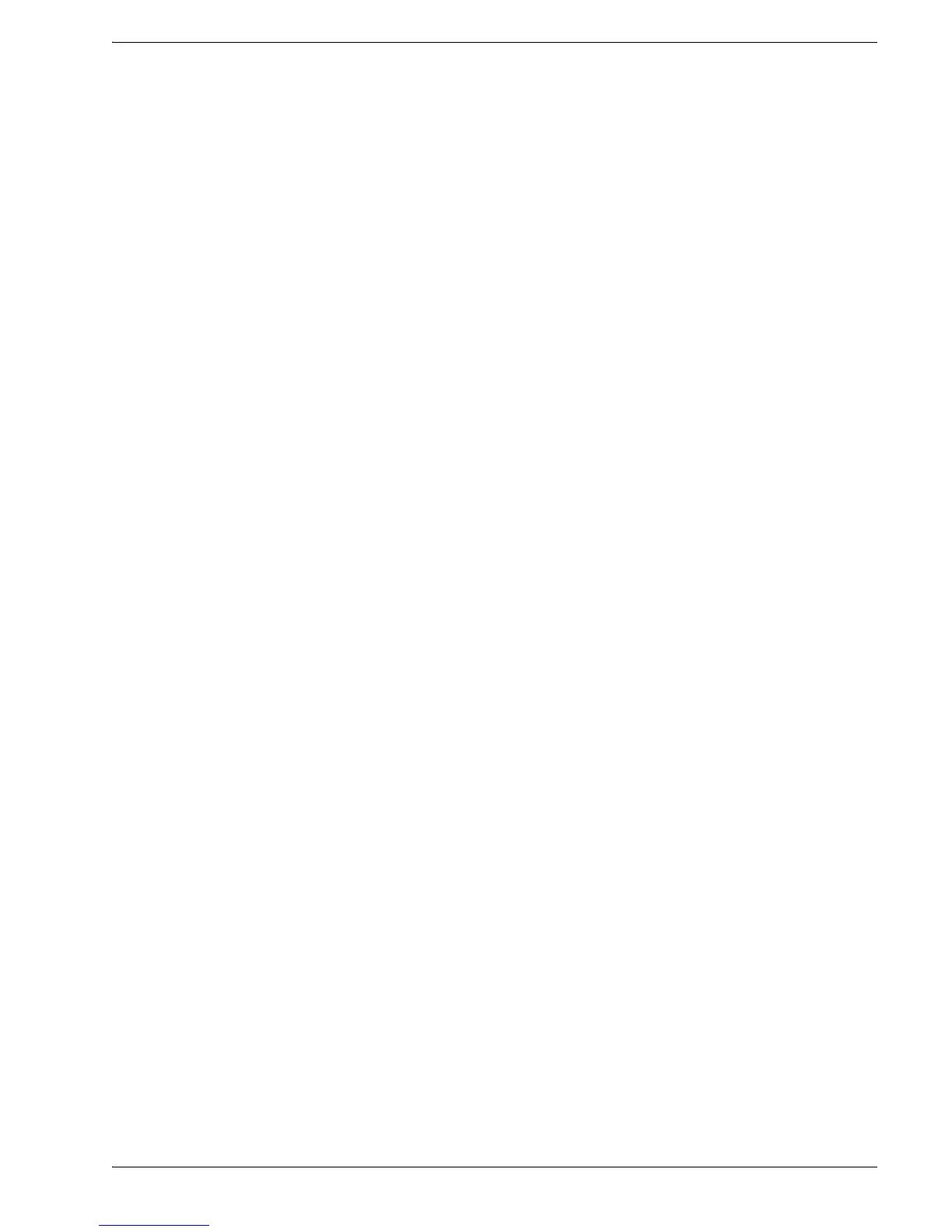6000-100Ch2.fm Rev. D TimeVault™ User’s Manual 2-21
Power-Up Chapter 2: Installation and Start-Up
Once stabilized, NTP displays UTC time and the current date on the front panel display in
the following default format:
UTC: DDD;HH:MM:SS
ddd<SP>mmm<SP>nn<SP>yyyy...
where:
DDD = day of year
HH = hour
MM = minutes
SS = seconds
ddd = day of the week (abbreviations are: “Sun”, “Mon”, “Tue”,
“Wed”, “Thurs”, “Fri”, “Sat”
mmm = month (abbreviations are: “Jan”, “Feb”, “Mar”, “Apr”, “May”,
“Jun”, “Jul”, “Aug”, “Sep”, “Oct”, “Nov”, “Dec”)
nn = day of month
yyyy = year
An illustration of the front panel default display appears on page 2-23.