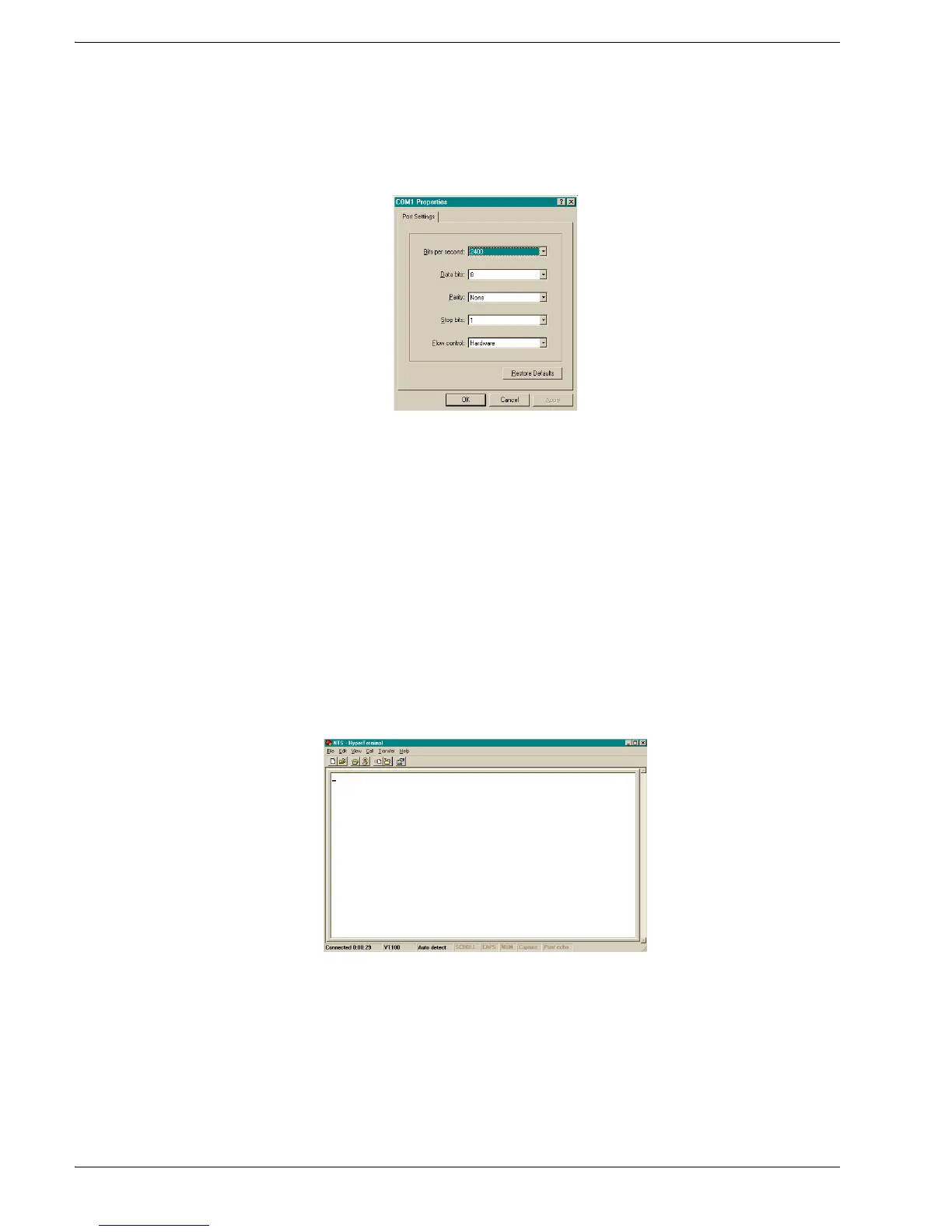3-44 TimeVault™ User’s Manual 6000-100Ch3.fm Rev. D
Chapter 3: Remote Operation Serial Access
4. In the Connect using box, use the drop-down menu to select your modem’s Com
port (COM1 in this example), then click OK.
The COM1 Properties dialog box appears, showing the Port Settings tab:
5. Edit the fields in the Port Settings dialog box as follows:
Bits per second: 9600
Data Bits: 8
Parity: None
Stop Bits: 1
Flow control: None
6. Click OK.
TimeVault’s HyperTerminal window appears, indicating that TimeVault is now
connected through the Utility Port: