Do you have a question about the Synology DiskStation DS920+ and is the answer not in the manual?
Check package contents to verify received items before setting up your Synology NAS.
Overview of the Synology DS920+ hardware, including component identification and status indicators.
Details on the meaning of various LED indicator colors and statuses for system monitoring.
Technical specifications of the Synology DS920+, including dimensions, weight, and compatibility.
Information on optional accessories to customize and enhance your Synology NAS functionality.
Details on available spare parts for the Synology NAS, such as drive trays and fans.
Crucial safety precautions and guidelines to follow during setup and operation to prevent damage.
List of necessary tools and parts required for installing components into the Synology NAS.
Step-by-step guide on how to properly install hard drives or SSDs into the Synology NAS drive trays.
Instructions on connecting cables and powering on the Synology NAS for the first time.
Guide for installing or replacing memory modules to expand the Synology NAS's RAM capacity.
Instructions for installing M.2 NVMe SSDs for SSD cache volume creation on the Synology NAS.
Helpful articles and FAQs for performing initial troubleshooting on common Synology NAS issues.
Using the Web Assistant tool to download and install the DiskStation Manager (DSM) operating system.
Resources for further information and online support for the Synology DS920+ product.
Statement regarding compliance with FCC rules for device operation and interference.
Links to download relevant files, including installation guides and firmware updates.
List of external references and resources related to the Synology NAS and its software.
Links to other relevant manuals and documentation for Synology products.
| RAID levels | 0, 1, 5, 6, 10, JBOD |
|---|---|
| Hot-swap drive bays | Yes |
| Storage drive capacity | 0 GB |
| Supported file systems | FAT, HFS+, NTFS, exFAT, ext3, ext4 |
| Storage drive interface | - |
| Storage drives installed | No |
| Number of M.2 (M & B) slots | 2 |
| Storage drive sizes supported | 2.5, 3.5, M.2 \ |
| Supported storage drive types | HDD & SSD |
| Total installed storage capacity | 0 TB |
| Maximum supported storage capacity | 64 TB |
| Number of storage drives installed | 0 |
| Number of storage drives supported | 4 |
| Supported storage drive interfaces | M.2, Serial ATA |
| Tjunction | 105 °C |
| Processor cache | 4 MB |
| Processor model | J4125 |
| System bus rate | - GT/s |
| Processor family | Intel® Celeron® |
| Processor socket | BGA 1090 |
| Processor codename | Gemini Lake Refresh |
| Processor frequency | 2 GHz |
| Processor lithography | 14 nm |
| Processor manufacturer | Intel |
| Processor package size | 25 x 24 mm |
| CPU configuration (max) | 1 |
| PCI Express slots version | 2.0 |
| Processor boost frequency | 2.7 GHz |
| Processor operating modes | 64-bit |
| PCI Express configurations | 1x4+1x2, 4x1, 2x1+1x2+1x2 |
| Thermal Design Power (TDP) | 10 W |
| On-board graphics card model | Intel® UHD Graphics 600 |
| Maximum internal memory supported by processor | 8 GB |
| Operating system installed | DiskStation Manager |
| Server operating systems supported | Windows Server 2016 |
| Internal memory | 4 GB |
| Internal memory type | DDR4 |
| Type | NAS |
| Noise level | 19.8 dB |
| Device class | Home & Home Office |
| Share folder | CIFS/AFP/NFS/FTP/WebDAV |
| Backup features | Cloud, iSCSI LUN |
| Browser supported | Chrome, Firefox, Edge, Internet Explorer, Safari |
| Ethernet LAN data rates | 10, 100, 1000 Mbit/s |
| Supported network protocols | SMB1 (CIFS), SMB2, SMB3, NFSv3, NFSv4, NFSv4.1, NFS Kerberized sessions, iSCSI, HTTP, HTTPs, FTP, SNMP, LDAP, CalDAV |
| USB 2.0 ports quantity | USB 2.0 ports have a data transmission speed of 480 Mbps, and are backwards compatible with USB 1.1 ports. You can connect all kinds of peripheral devices to them. |
| Chassis type | Mini Tower |
| Cooling type | Active |
| Fan diameter | 92 mm |
| Product color | Black |
| LED indicators | HDD, Power, Status |
| Number of fans | 2 fan(s) |
| Cable lock slot type | Kensington |
| AC input voltage | 100 - 240 V |
| AC input frequency | 50 - 60 Hz |
| Power supply location | External |
| Power consumption (typical) | 32.17 W |
| Power consumption (HDD standby) | 9.69 W |
| Power supply unit (PSU) capacity | 100 W |
| Cables included | AC, LAN (RJ-45) |
| Storage temperature (T-T) | -20 - 60 °C |
| Operating temperature (T-T) | 0 - 40 °C |
| Operating relative humidity (H-H) | 5 - 95 % |
| Certification | EAC, VCCI, CCC, RCM, KC, FCC, CE, BSMI |
| Sustainability certificates | RoHS |
| Number of execution units | 12 |
| Maximum number of PCI Express lanes | 6 |
| Memory types supported by processor | DDR4-SDRAM, LPDDR4-SDRAM |
| On-board graphics card ID | 0x3185 |
| On-board graphics card OpenGL version | 4.4 |
| On-board graphics card base frequency | 250 MHz |
| On-board graphics card DirectX version | 12.0 |
| On-board graphics card dynamic frequency (max) | 750 MHz |
| Number of displays supported (on-board graphics) | 3 |
| Processor ARK ID | 197305 |
| Harmonized System (HS) code | 84714100 |
| Depth | 223 mm |
|---|---|
| Width | 199 mm |
| Height | 166 mm |
| Weight | 2240 g |



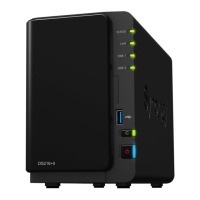








