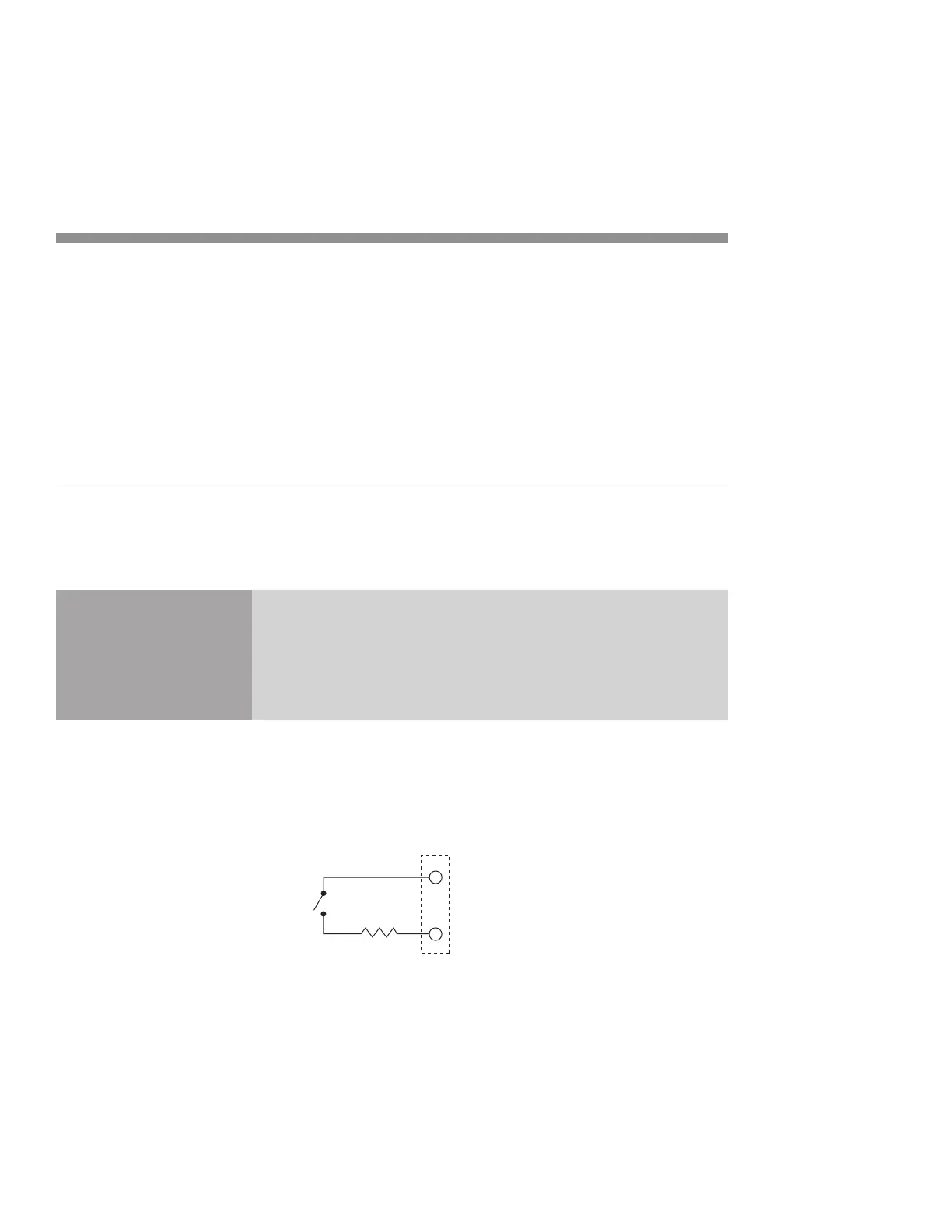technical reference
46
SYNRAD OEM v30 Operator’s Manual Version 2
Interface connections
Table 4-4 DB-9 input circuit specications
Input Signals Input Device Type and Specications
PWM Positive High-speed optoisolator LED, forward voltage drop (Vf) 1.5 VDC
O state Vmax +0.8 VDC
On state Vmin +3.5 VDC @ 5 mA
On state (continuous) Vmax +6.7 VDC @ 10 mA
Frequency, max. 100 kHz
Laser Enable 5V logic input buer
O state Vmax +0.8 VDC
On state Vmin +2.0 VDC @ 0.2 mA
On state (continuous) Vmax +5.0 VDC @ 0.5 mA
Note: Do not apply a Laser Enable signal until the OEM v30’s internal +5 VDC power supply has
stabilized (approximately 200 ms after DC power-up).
Sample input circuits
Caution
possible
equipment
damage
The Interface A (DB-9) Laser Enable input is a direct 5V logic input.
Do not send a voltage signal to the Laser Enable input (Pin 9) until
DC power is applied; otherwise, the control board will be damaged.
Observe all 5V logic specications and precautions when integrating
OEM v30 inputs and outputs into your control system.
Figure below illustrates one method of applying the Laser Enable signal using a customer-
supplied limit switch or relay contact powered by the OEM v30’s DC Out output (+5 V, 250
mA).
Laser enabled when
switch or contact closed
DB-9 (INTERFACE A) CONNECTOR PINS
(5) DC OUT
(9)
100 Ohm
Figure 4-6 OEM v30 powered Laser Enable circuit
