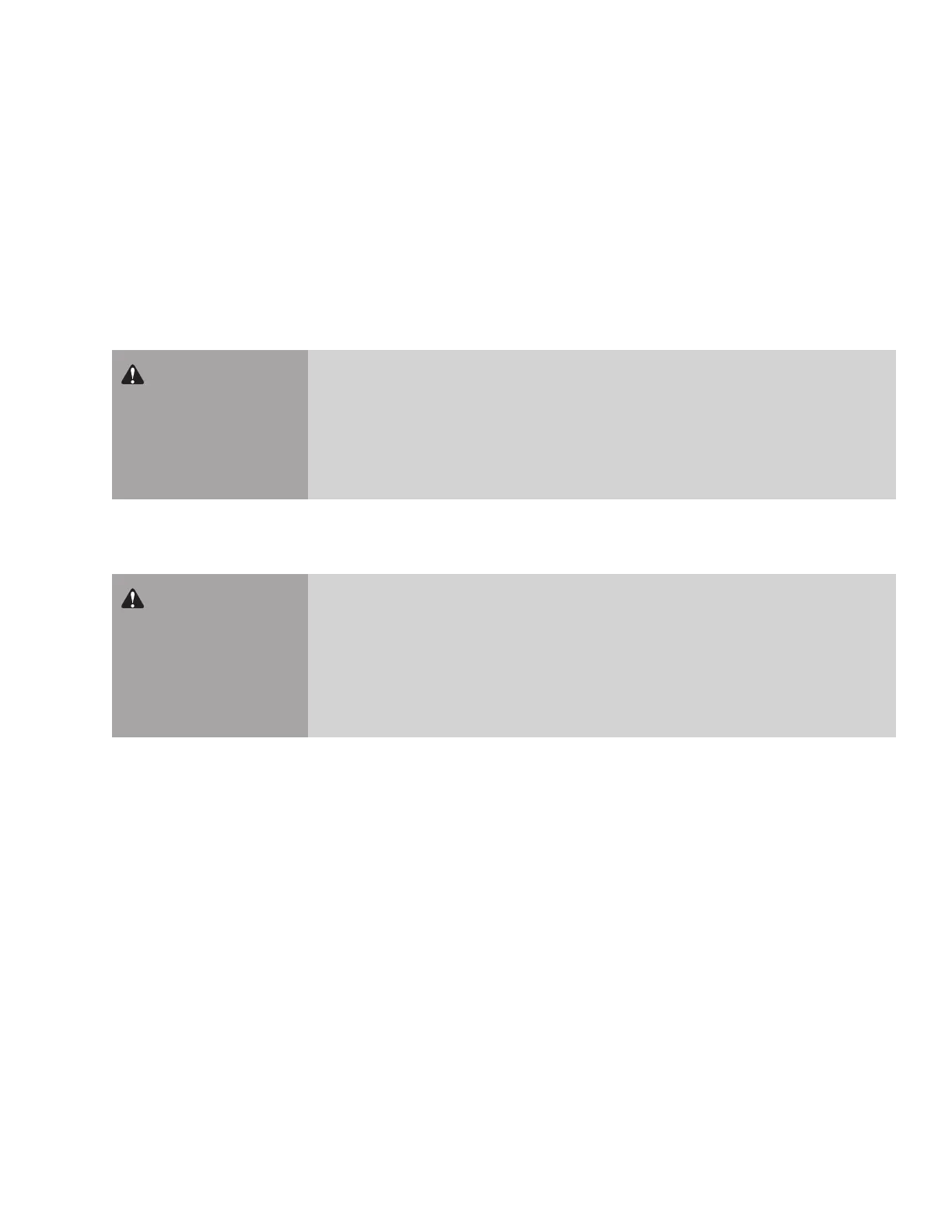21
Synrad Firestar OEM v30 reference guide
Operation
Status LEDs
Three status LEDs provide a visual indication of operating status. A green PWR LED illuminates when DC power is applied
to the laser. The yellow RDY LED indicates that a Laser Enable signal has been applied and that, after a five-second delay,
lasing will begin once a PWM Command signal is received. The LASE LED illuminates red to indicate that the PWM signal
is sufficient to induce laser output.
Start-up
Note: After applying 30 VDC, but before operating the laser, you must provide a Laser Enable signal to the appropriate
Interface A (DB-9) or Interface B (RJ45) connector.
1
If you have not already done so, remove the red self-adhesive aperture seal from the front of the laser.
2
Ensure that all personnel in the area are wearing protective eyewear.
3
Place a beam block 61 cm (24 in) from the laser aperture to prevent the beam from traveling beyond the work area.
Note: If you are using a UC-2000 to control the v30 laser, refer to the UC-2000 Laser Controller Operator’s Manual for
setup and operation instructions before continuing.
If you are not using a UC-2000 to control the laser, you must provide tickle and PWM Command signals to control
power output. Refer to the Firestar v40 Operator’s Manual and see Controlling laser power in the Technical Reference
chapter for tickle and PWM Command signal descriptions. A PDF version is available from our web site at http://
www.synrad.com/Products/manuals.htm.
4
Set the UC-2000 to MANUAL mode, and then set the PWM Adj Knob to provide zero percent output (0.0%). The
UC-2000’s Lase indicator should be Off.
If not using a UC-2000, ensure that your PWM controller is set to zero percent output (0.0%).
Danger
serious
personal
injury
This Class 4 laser product emits invisible infrared laser radiation in the 9.3–10.6 µm
CO
2
wavelength band depending on model. Because direct or diffuse laser radiation
can inflict severe corneal injuries, always wear eye protection when in the same area as
an exposed laser beam. Do not allow the laser beam to contact a person. This product
emits an invisible laser beam that is capable of seriously burning human tissue.
Always be aware of the beam’s path and always use a beam block while testing.
Warning
serious
personal
injury
On Firestar OEM v30 lasers, DC voltage faults are not latched. Clearing a DC voltage
fault (under- or over-voltage) will restore normal operation and lasing is possible after
the five-second delay provided that the Laser Enable input signal is high. Because
exposure to 9.3–10.6 µm CO
2
laser radiation can inflict severe corneal injuries and seri-
ously burn human tissue, the OEM or System Integrator must ensure that appropriate
safeguards are in place to prevent unintended lasing.