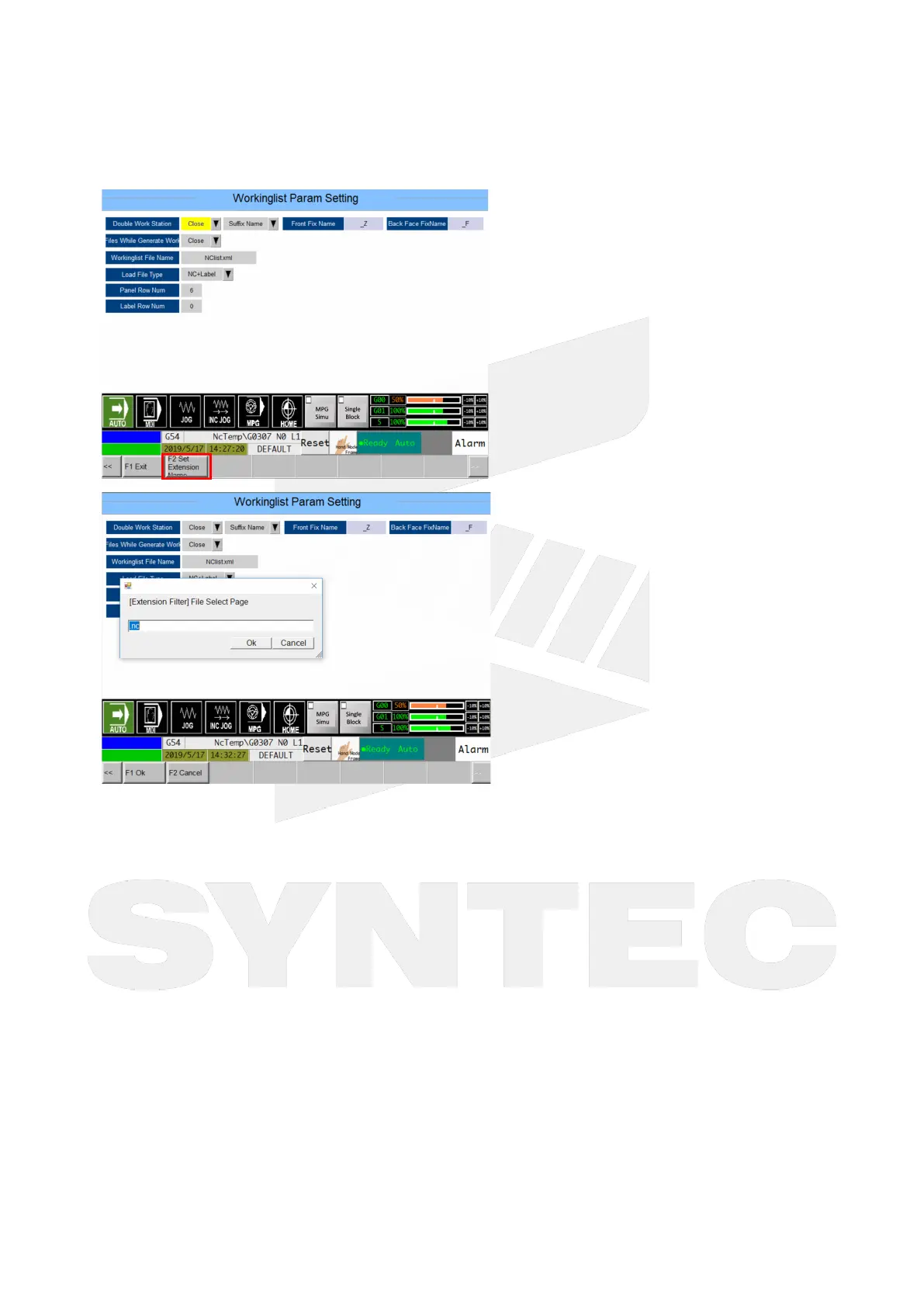机床产品/Machine Tool Products – 60CA/60CB Simple-Type Wood Cutting Machine Operation Manual
Fenu and System Introduction– 18
•
•
•
•
•
•
•
4.5.1 NCfile Extension Name Setting
Set the NC files's extension name, if file name is xxxxx.nc,set it be ".nc", if file name is xxxx.anc,set it
be ".anc"
This Setting is "MUST BE", if user have wrong setting for the use, the workinglist would show nothing.
If no extension name in NC files, just set it be empty (no content)
4.5.2 Double Work Station Machine Setting
This Function is specifically used for machine with 2 stations which allows user place 2 panels on the
plate of the machine.
Sometimes, a panel would come with 2 NCfile cause there 2 faces need to be processed (Back side and
Front side).
The name of NC files need to be similar by means of "fix string" at the start of end, suck like "00001_F.nc"
, "00001_B.nc"
Close the function. The station value on workinglist is always 1.
Open the function, the sequence of NCfiles will be auto-arranged for a better and friendly procedure. check the
spec as below: