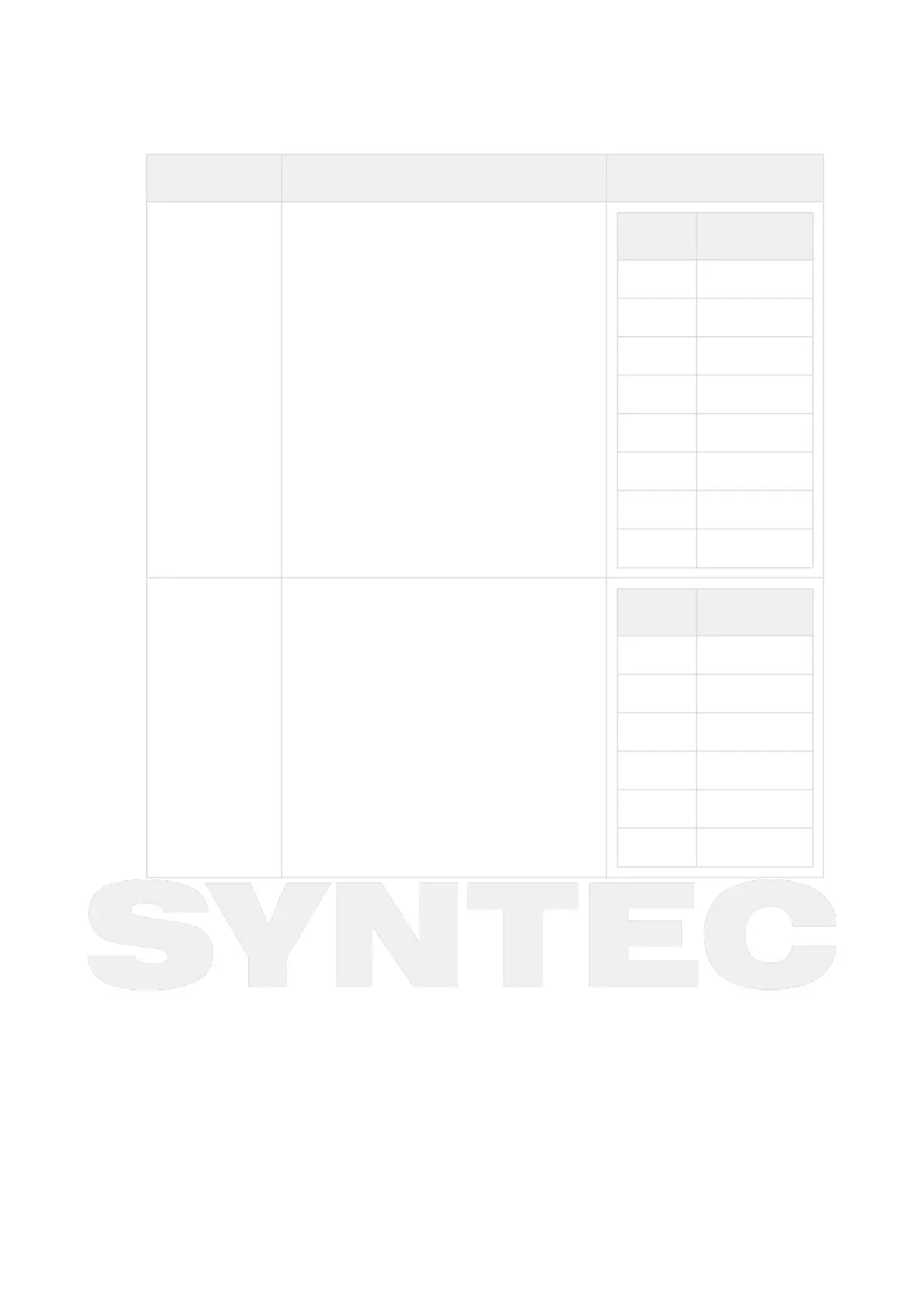机床产品/Machine Tool Products – 60CA/60CB Simple-Type Wood Cutting Machine Operation Manual
Fenu and System Introduction– 21
•
a.
b.
c.
d.
e.
•
a.
b.
c.
d.
•
•
•
•
Test Example Sort Result
4 Case of only front side panel got the
fix string
Z_0001.nc
Z_0002.nc, 0002.nc
Z_0003.nc, 0003.nc
Z_0004.nc,0004.nc
Z_0005.nc
Sort Work Station
Z_0001 1
0002 2
0003 1
Z_0002 2
Z0003 1
0004 2
Z_0005 1
Z_0004 2
5 Case of only back side panel got the
fix string
0001.nc
0002.nc, 0002_F.nc
0003.nc,
0004.nc, 0004_F.nc
Sort Work Station
0001 1
0002_F 2
0003 1
0002 2
0004_F 1
0004 1
4.5.3 Send Files While Generate Workinglist
Only When user use the dipole connection and manipulate on PC, this setting need to be open.
Please DO NOT change this setting without technician's comment if you are the endUser of machine.
4.5.4 Panel Row Number
The number of rows in Workinglist
4.5.5 Label Row Number
Not the standard function for this machine, please connect Syntec Technician for more information.